- Home /
Editor Fails to Re-Launch After Manually Killing The Task Due to Freezing
I recently updated my Unity to 5.6.0f3 and ever since I updated the editor will occasionally become unresponsive. I can't click anywhere within the window and there is no "Unity is not responding" message box on the screen. I can minimize the window by clicking the icon on the taskbar, but I cannot restore up the window by any means. This usually occurs while I am editing code in Visual Studio - I will be working in Visual studio and tab back to Unity only to find it frozen.
I can end the process in the Task Manager, but when I try to re-open the project to continue working, it shows the usual compiling/importing dialogue as normal. However, once that finishes, nothing happens at all. The editor doesn't open. If I try this again, it says that the project is already open in the editor. I can confirm this by opening the task manager to observe that there is a Unity Editor process running that's taking about 200MB of memory, but 0% CPU. I can kill this process manually and try opening the project again, but the same thing happens over and over.
I tried uninstalling/reinstalling Unity but even that didn't fix the issue. The only remedy I've found is to reboot my computer, which solves the problem each time. However, having to reboot my computer is a serious workflow disruption, as it happens about three times a day.
I tried searching online for a solution and it seems I'm not the only one experiencing this issue. I've found threads as old as 2010 describing the same problem, and of all of the threads I've seen, not one person has been able to figure out a cause or cure. Can anyone help me?
Your answer