- Home /
using CLIPS in Unity
Hi,
I'm a new user to unity3d and I have the free version of it.
what I'm trying to do is to make an AI for a game using the an Expert system. I'm using CLIPS inferance engine on .net platform (ClipsNET) in C#.
The problem here that this needs two dlls ClipsNET.dll and Clips32.dll. I added them in the Assets folder in my unity project and sync the project with visual studio. I could see both the references on my visual studio and with clips32.dll with red triangle on it (I guess since it's not a .net library or something). Anyway. I just need to include the clipsNET.dll in my project and it them uses the other dll in the runtime.
THE PROBLEM :
when I used clipsNET before, Both dlls needed to be next to the exe file to work. but with unity I can't find any exe file and when I use some functions from the clipsNET.dll and start the game the console says : " can't find clips32.dll" which is the other dll
I tried to copy clips32.dll to the Temp\bin\Release\ folder but it didn't work either
Any luck with CLIPS? Can you please share me your project file?
Answer by Mike 3 · Jul 02, 2010 at 10:16 PM
You need to put the Clips32.dll file into /Assets/Plugins (i.e. a Plugins folder in the root of the project hierachy from inside unity)
The other file can go anywhere inside the project, though generally best outside of the Plugins folder
This will only work with unity pro - without it, it'll not be able to interact with the native library
The can I get a Pro trial. I remember when I first downloaded unity it asked me if I wanna start my one month pro trial and I chose No. So how can I switch to pro now ? I'm a student and I'm doing this for my year project. So can I get some kind of enducational pro version ?
I think you'll need to reinstall to make it ask again. There is an educational license - I think it's only open to educational institutions, not to the students, but try email sales@unity3d.com to ask if it's possible
Infact, didn't you make a comment on another question that contradicts this answer?
http://answers.unity3d.com/questions/4955/aceess-to-dll-in-unity-3d-2-6-1
Your answer

Follow this Question
Related Questions
ML.NET in unity 1 Answer
Why can't I build Web Player in Unity while I have no problems with building standalone versions? 2 Answers
error: `AI' does not exist in the namespace`UnityEngine' 3 Answers
Super Sonic Movement Help 1 Answer
NavMesh: Is it possible for NPCs to navigate on destructible structures? 0 Answers