- Home /
Is there anybody who can help me to get rid of lag?
My unity game is lagging and based on profiler, EditorOverhead has the highest percentage in cpu while in GPU, Camera.Render > RenderTexture.SetActive has the highest percentage. What should I do to have a better performance?
Answer by Vega4Life · Dec 03, 2018 at 04:06 PM
You could try turning off v-sync under edit -> settings -> quality. Then under v-sync count, set it to don't sync.
Honestly, to really determine where performance hits are coming from, you can't run your game in the editor. A lot of people make this mistake. The editorOverhead is ridiculous. The best way to check perf is to create a build and attach the profiler. Then you can start to narrow down what are some root causes.
Thank you for your answer sir. Would you $$anonymous$$d If I ask another question? If I build a project, how can I attach the profiler?
Go into your build settings, and there should be a check box for "Autoconnect Profiler". In order to check this box you need to check "Development build" first.
Alright, thank you sir. But with regards to your first suggestion, my v-sync count is already set as don't sync.
Your answer

Follow this Question
Related Questions
how to increase performance? 1 Answer
Lags in editor 0 Answers
Just One of my scene is so laggy 0 Answers
Can Paritcle Effects Cause Lag? 1 Answer