- Home /
how to increase performance?
So im working on a tornado game right now and its turning out fantastic. the point of the game is to be the tornado and go around and destroy houses and stuff. it works great up untill EF3. at EF3 it beguins to lag after hitting 4 houses. and by EF5 it goes down to like 3 frames per second hitting one house! I really need to fix this because my game is going to have multiple buildings and i cant have the biggest tornado lag the whole time. Im guessing its a rigidbody problem becasue each house is made up of probably close to 80 rigidbodes more or less. and when the EF5 comes through it obliderates all of them and sends them flying in the air. i dont want to take away to much of the rigidbodies cus thats what makes it realistic cus i have the roof, frame, under cunstruction roof brick walls. each with varying strengths. But how can i make it so i can increase the preformece so the bigger tornadoes wont cause lagg?
Answer by MarioSantoso · Apr 15, 2018 at 05:40 AM
Go to EDIT > PROJECT SETTINGS > PHYSICS
Play around with Default Solver Iterations and Default Solver Velocity (I won't explain what they do because they have tool tip on them, or you can look up in the documentation).
Go to EDIT > PROJECT SETTINGS > TIME
Play around with Fixed Timestep, Maximum Allowed... and Time Scale (check documentation)
Your answer

Follow this Question
Related Questions
Can Paritcle Effects Cause Lag? 1 Answer
Unity Probuilder prefab cause lag/freeze/corrupts 0 Answers
Play mode lag Unity 2018.4.30f1 1 Answer
Is there anybody who can help me to get rid of lag? 1 Answer
Lags in editor 0 Answers