- Home /
Unity crashing when I hit the Play button.
I had the latest version installed and Unity would crash to desktop every time I hit Play to preview a scene. So I rolled back to 4.1.5 and now it stops responding when I hit Play, and must be shut down through task manager.
I have tried command line arguments to force opengl, d3d9, and d3d11, none of them fixed the issue. The only asset I'm using is TerraVol, which I have re-downloaded twice already to no effect, I get similar results with Unity example projects (angry robots and bootcamp) however with these assets I am usually able to test play the scene a few times before Unity crashes. If I build and run the scene works fine, but I cannot test it in the editor.
Same here, but happens unexpectedly when I hit Play button after switching fast enough from IDE window on the second screen. Sadly could not identify any other patterns though. Would much appreciate if someone could share a solution since every crush kills a good 30s of workflow time and a $$anonymous$$ute to re$$anonymous$$d yourself what you were doing before;
you can try to create a new scene and then hit play .Now it should not crash; most of the time unity crashes when there is an infinite loop in a script and attached to a game object . So make sure there is no infinite loop in any script .
thanks, man, I checked it all like 18 times, the code is fine, must be a Unity bug
Your answer