- Home /
Question is off-topic or not relevant or outdated
Unity Webplayer doesn't work on Mac?
A game I play recently created a new online viewer for their game using Unity. I have a Mac PowerPC G4 running OS X 10.5.8 with 1.25 GHz, 1 MB L3 cache and 1 GB DDR SDRAM. I use both Safari and Firefox. Whenever I open up the browser to start the viewer, the loading bar under the Unity logo loads until it is full, then my computer subsequently crashes and I have to restart the whole thing. This happens under both Firefox and Safari. I've even tried uninstalling Unity and reinstalling it to get it to work but it still makes my computer lock up.
I've been corresponding with the admin of the game I play and trying to figure out what's going on. He says there's absolutely no reason for my computer to not be running the new viewer. Other Unity-created games work fine on my computer.
Any ideas?
This isn't really a support forum for buggy games. $$anonymous$$aybe send a bug report to unity so that they can look into it. support@unity3d.com
Answer by nobody · Mar 27, 2011 at 10:19 PM
omg! i used the app clean my mac the after that unity doesnt work in my dashboard! it just turn out black?
Answer by user-11755 (google) · Apr 19, 2011 at 04:21 AM
Go to "/Libraries/Internet Plug-Ins/" and look for a directory called "Unused". If you see the plugin in there, drag it up one directory to "/Libraries/Internet Plug-Ins/" then delete the "Unused" directory. Reload your browsers and it should work.
Answer by marc5964 · Jun 25, 2021 at 05:11 AM
If you are using Chrome, Unity Web Player is not supported anymore. You can try it with another browser like Firefox or Opera and it will work. If you are still getting this problem, maybe you have to download and reinstall the Web Player directly from Unity's web page.
Follow this Question
Related Questions
Unity crashing when I hit the Play button. 0 Answers
Crash on Mac, when switching application 1 Answer
MonoDevelop from Unity 3.5 keeps freezing 2 Answers
Unity makes computer freeze when I try to resize the window? 0 Answers
A node in a childnode? 1 Answer