- Home /
Quality issues with 2D sprites...
Hi guys,
My team is building a 2D game using Unity's new UI and sprite system but we're experiencing some issues in regards to the quality of the graphics. Sprites are looking pixellated and there are problems with gradients/banding - I have attached examples. We have imported all sprites with the following settings: 8192 as a maximum size, true colour and generating mip maps enabled. The final issue is that even with these problems, and very little art actually implemented, the app's still coming out at over 115MBs!
Does anyone an idea of how to improve the quality of the sprites and also reduce the size of the app?
Thanks,
Disabling mip maps creates some white spots on the edges of the sprites and edges won't look good
Never did it for me... Is there evidence that anyone else also experiences this ? Also, is this with the "Sprite/2D" texture type ?
yes it is a sprite/2D texture type and here are 2 images where mip maps are enabled and disabled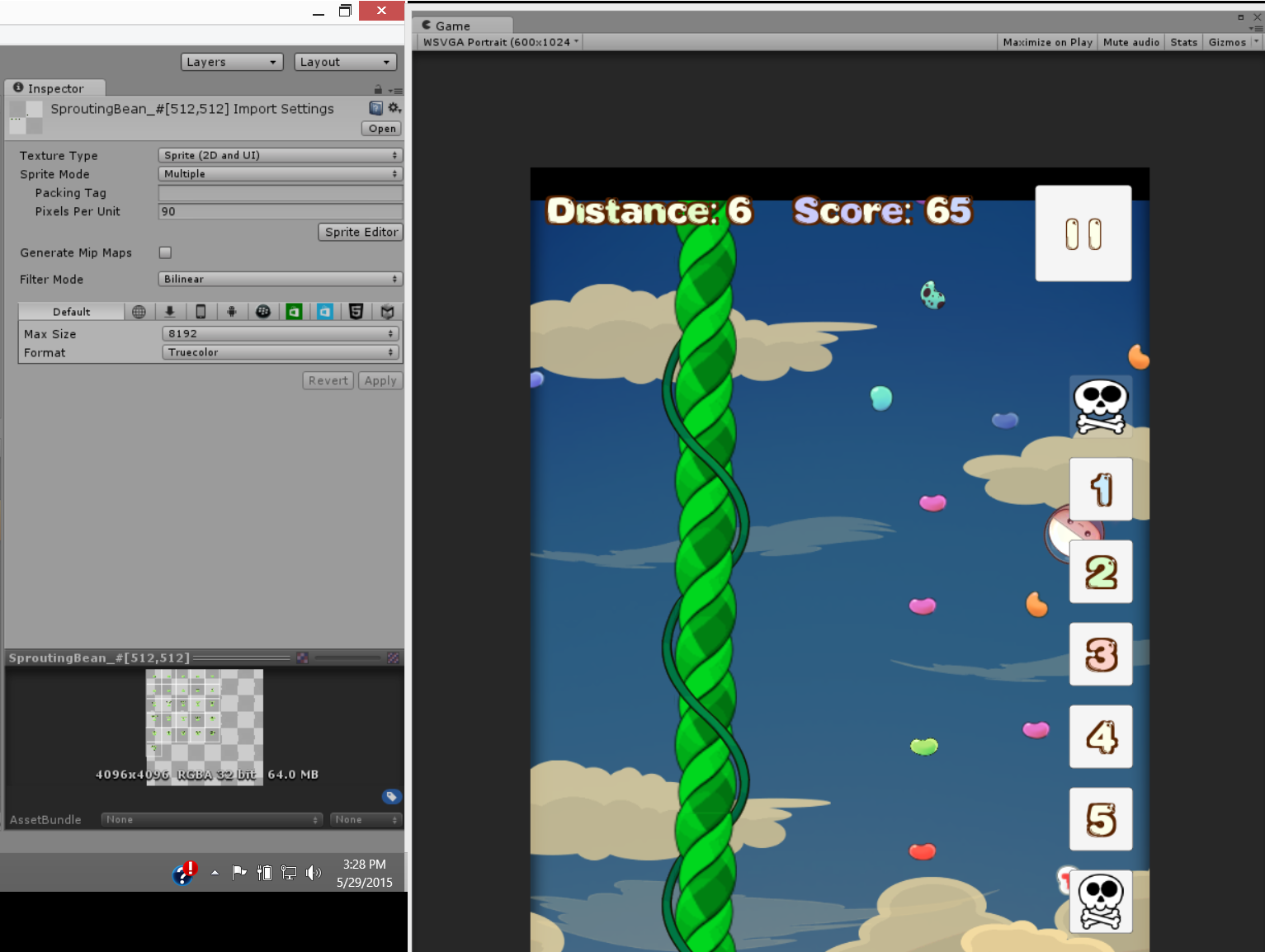
Your textures may be too large. 8192 is way more than you need most of the time. I would also suggest making sure that graphics that have the same size in the game have not significantly different sizes on the textures.
Answer by hu90 · May 28, 2015 at 07:27 PM
You probably won't need mipmaps in a 2D application (unless you zoom/dezoom with a significant factor). Disabling them should solve your issue.
Answer by Nabeel Akhtar · May 30, 2015 at 11:22 AM
I have attached the png to show you how to increase sprite quality. Ajust the Max Size to get the best result.
According to size. You dont need to make big sprite to get good quality everytime. You should make sprite with max size of 1024 and ajust them here in Inspector.
While i dont understand why you project having so big size because i have used many sprites and i have never get to that size. I think you should make your spirte size small. And take a look on other assets like mp3 sounds and make sure you are not importing assets you dont need.
Hope this helps
Answer by babji3 · May 30, 2015 at 11:36 AM
Just untick the mipmap option..as above said.and dont use true color ,select which resolution ur sprite is with compression option.I think it helps u.
Answer by Alejandro Diaz · May 30, 2015 at 07:06 PM
If I uncheck mip maps it will look bad, look at the imagea attached, and if I use compress format I'll get some banding on sprites
Reduce the $$anonymous$$ax Size of the sprit,like 1024 and use https://tinypng.com/
to reduce the png file size.
Your answer

Follow this Question
Related Questions
How can I set the position and size of a sprite from inside a script ? 1 Answer
sprite vs texture 1 Answer
My sprite is abnormally smaller in the scene 2 Answers
Poor Sprite Quality 1 Answer
Keep sprites at fixed size 3 Answers