- Home /
My sprite is abnormally smaller in the scene
Hello,
I begin with Unity (the free version), and I try to develop a simple android app in 2D. But when I import a sprite 1280*720, it's smaller (approximately 986*518) in the scene and in the game render. I don't understand why. My scene is 1280*720 so the sprite must take all the screen.
I have found a topic in the forums where someone had the same issue, and he solved this by change the "Max size" of the sprite to 2048. But it doesn't work with me.
Can you help me ?
check the camera you can adjust the camera size depth etc look at the settings in camera in inspector a lot of times the size is off
also it may be your pixel compression go to your sprite and check compressions and pixels , keep in $$anonymous$$d you want a size that is divisible by 4 for best results
check you import settings, especially PixelsToUnits field. It depends the size of your sprite.
Answer by lolzrofl · Dec 11, 2014 at 12:36 AM
Aside from making sure your "PixelsToUnits" field is set to 1. If you change the import type from Sprite to Advanced, make sure the "Power of Two" option is set to none.
$$anonymous$$any thanks. This solution is working for me.
Answer by ArtNinJackson · Jan 27, 2020 at 01:22 PM
Also, for some users out there, make sure that your Pixels Per Unit value is the same for each of your sprites.
Your answer

Follow this Question
Related Questions
Keep sprites at fixed size 3 Answers
How do I get the bounds of a sprite on its sprite atlas? 0 Answers
Automatically tiling a SPRITE in the editor 0 Answers
2D Character sprite resizes itself on movement 0 Answers
Size limits on sprite sheet? 1 Answer