- Home /
same background image and buttons to work with different apple devices
Hey there, I am new to unity and I am facing a problem from the last 2 days to solve this issue.. all i just want is to make a common background image to work with all devices ... actually taking time in consideration I have no time to make different setup for every device.. your help would be apprecaited thanks regards khawaja salman
Answer by KhShani · Mar 28, 2014 at 01:50 PM
Okay I find the solution to solve, Courtesy of a friend from unity forum.
One of the numerous ways for achieving this:
start from a new scene for test purpose, use GameObject > Create Other > GUI Texture, in the Inspector, select your texture in the GUITexture > Texture field, in the Inspector, create a new layer named Background objects, in the Inspector, set the GUI Texture game object in the Background objects layer, in the Hierarchy, duplicate the Main Camera, in the Hierarchy, select one of the Main Camera and rename it Background Camera, in the Inspector, remove Audio Listener and Flare Layer components, in the Inspector, set the game object tag to Untagged, in the Inspector, set the Camera > Culling Mask to Nothing then set it again to Background objects, in the Inspector, set the Camera > Depth to -100, in the Hierarchy, select the Main Camera object, in the Inspector, uncheck the Background objects layer in Camera > Culling Mask, in the Inspector, set Camera > Clear Flags to Depth only, create a new script named BackgroundResizer.cs with this: C# script:
using UnityEngine; using System.Collections;
public class BackgroundResizer : MonoBehaviour { void Update() { GetComponent().pixelInset = new Rect(-Screen.width / 2f, -Screen.height / 2f, Screen.width, Screen.height); } } add this script to the GUITexture object, done. You never have to work with Background Camera unless you want to make something special to your background like adding 3d background.
Your answer

Follow this Question
Related Questions
Rotate GUI Button slowly 1 Answer
Button in GUI BeginScrollView problem 0 Answers
Button and resolution problem 1 Answer
GUI Button sound problem, don´t work 1 Answer
Tooltip does not show 1 Answer