- Home /
Can't understand lightmapping
Hi all,
I am new to Unity, and I think its really user friendy program, but thing i have problem with is lightmapping.
I saw so many tutorials but really cant understand it :) i can't get difference beetwen lightmapping and simple direct light + ambient colour. Don't understand what is lightmapping used to?
If someone can explain me this, I'll be really gratefull :)
Answer by Slavq · Feb 03, 2011 at 02:31 PM
Hi, I'm new too, but as I know:
Lightmapping = "baking" a texture to static objects - after lightmapping process, e.g. your terrain grass texture will have baked all the lights and shadows (casted e.g. by trees) on it. Even if you turn off lights, it will be visible (because it's a texture right now ;) ) Without lightmapping, shadows are calculated realtime - it slows down the game.
See also:
http://en.wikipedia.org/wiki/Lightmap
PS. Sorry for my english ;)
Answer by Arielgenesis · Jan 05, 2013 at 02:45 PM
Lighting and and Lightmapping are two different things. Lighting is, as you said, simple directional lights. To understand lightmapping, you have to first of all understand how rendering engine works. But if you can't be bothered, it is simply a method to make your game run faster.
HOW RENDERING WORKS
Let say there is a white cube, shone by a simple red directional light. The cube could appear light because the rendering engine asks the cubes, "hey, what are the lights shining on you" and the cubes answers back.
This 'conversation' (calculations, lots of vector maths) is very resource intensive, meaning, they slow down your game. That is why, someone finally figured out to do these calculations before the game. The process, 'the conversations', is called BAKING. And the result is called, lightmap. Its like creating a map of where the light rays are coming from before the game instead of figuring it out during the game.
Answer by Danko86 · Feb 03, 2011 at 02:44 PM
Hm, I don't understand basic idea od lightmap. Thing I am confused with is that I select light, mesh or terrain in Lightmap object panel. Is this mean that when i select light and open Lightmap object panel and hit "bake selected" that unity will bake lightmap made from this light object on all surrounding meshes and terrains? And when i select mesh or terrain and hit "bake selected" it will bake lightmaps which this mesh or terrain recives from some light objects?!
And what is 2nd panel in Lightmapping called "BAKE"? is it way to light whole scene with skylight, or what?
are baked maps way to improve performance over simple directional lights?
someone explain me this please :)
edit: why someone who knows it just can't help me with this? :(
Your answer

Follow this Question
Related Questions
Lightmaps won't work with my scene 0 Answers
Point Lights not Baking with Realtime Directional 0 Answers
Optimization of Procedurally Generated Game 0 Answers
do point lights affect the performance? 2 Answers
Lightmapping issues in Unity.. 1 Answer