- Home /
do point lights affect the performance?
I am creating an airfield with runway. It has around 700 point lights along with halo for each light. The game runs slow if lights are switched on in night mode. I am using unity 5.4.. Another error i am getting is for "Mesh doesn't have albedo UVs. Please create them in your modelling package. ". and "Mesh doesn't have UVs suitable for lightmapping. Consider enabling "Generate Lightmap UVs" in the model importer."
and I understand it would be requiring 1000+ draw calls in the game. What should i do to make it run faster. I have already made all the gameobjects static. Will tagging help? I cannot use Occlusin Culling as i dont have a pro version. I also use FindObjectofType(Light) in the script that searches for all 700 lights to enable/disable them for day/night mode. Is this also a problem?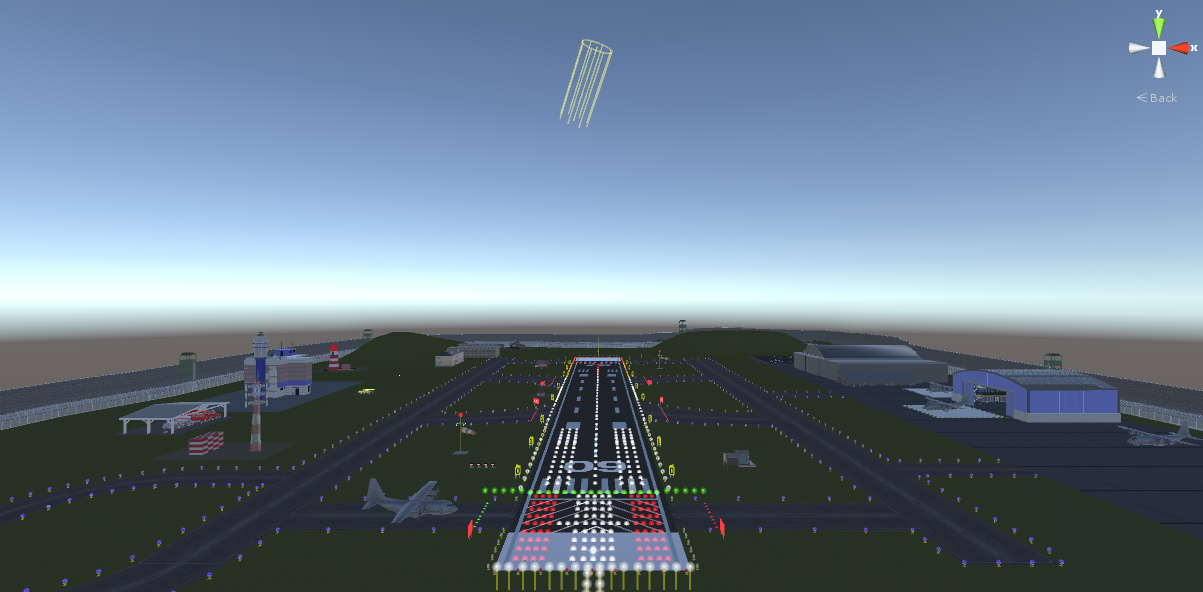
Answer by FortisVenaliter · Apr 13, 2017 at 05:00 PM
Yeah, that's a lot of lights. My rule of thumb is not to have more than 32 or so in a given render.
Most of those lights, from the image, aren't really necessary as lights though. All you really want is the halo/shine, right? They don't really need to be actually lighting anything unless you get really close.
I would use unlit billboard halos for the small point lights, and only use actual lights for the biggest, most important ones. Also, switching to Deferred rendering will help if you haven't already.
Thanks @FortisVenaliter. Could you please tell how to create unlit billboard halo and how to use deferred rendering. I am currently using forward rendering.
Answer by BenjaFriend22 · Apr 14, 2017 at 09:10 PM
That is a lot of lights... I would say that you may also be interested in just messing around with some emissive layer stuff on your materials, and then just use some kind of bill-boarding so that the objects are always facing the player.
Your answer