- Home /
How to make rain pools
Hi,
I have read the Water guide (http://unity3d.com/support/documentation/Manual/HOWTO-Water.html) but unfortunately it doesn't work. I would like to make rain pools, but can someone explain me how to that?
Jordy
Explain what you mean by "doesn't work", because it does in fact work fine.
I dont know how I can make it. I downloaded the Water )basic' in the Standard assets package, but I dont know how I can make water in the terrain now.
Answer by RiDog · Dec 30, 2010 at 01:54 AM
the prefab (Daylight simple water) works very well for any kind of standing water. Like Fishman92 said, all you have to do is import all the unity packages at the start-up for a new project. Then, when all of your packeges are done importing, a window should popup this is the unity editor. When you first start there should be nothing but a blank space in your view. To make an area for your rain pool, go to the bar at the top of the screen and click on Terrain and go down to new terrain. Click on that and a gray rectangle will show up in your view. To edit this rectangle, go over to the inspector tab and look at the option entitled terrain script. There is an array of buttons that allow you to manipulate the terrain. Click on the first one. It should look like a mountain with a big arrow pointing up. Once you click on it, a verity of brush options should drop down. The one that we need is already highlighted. Drag the brush size sider all the way up to 100 and click on the terrain in one place five times. You have now made a mound of earth on your terrain. To make the rain pool we need to make a small indent in the mound. Drag the brush size down to twenty-five and click on the mound about two times in one place. We have now made an indent in the mound.
Now to fill it with water. Turn your attention to the project tab, and open the standard assets folder scroll down to the folder "Water (Basic)" and open it. the first option should be "Daylight Simple water". Drag that so that it is right on top of the indent you have made and let go use the move tool to drag the water to the hight you want and resize it with the scale tool.
Hope this information was helpful,
RiDog
Answer by JOrdy · Dec 19, 2010 at 02:08 PM
I dont know how I can make it. I downloaded the Water )basic' in the Standard assets package, but I dont know how I can make water in the terrain now.
If you do exactly as described in " http://unity3d.com/support/documentation/$$anonymous$$anual/HOWTO-Water.html ", you should be able to get this working in no time.If its still not working its probably because you are doing something wrong, so pay attention while your doing it.
Answer by HolBol · Dec 19, 2010 at 04:33 PM
Just drag the prefab (Daylight simple water) into your scene. Duh.
Your answer