Unity Remote 5 not working
Hello Guys i recently decided to switch from developing PC Games to Android Games , because i was interested to learn it, but i tried many forums but i cannot make it work please help me where i am doing wrong
i downloaded unity Remote from play store in my phone(Xiomi Redmi Note 4)
I downloaded Java SE Development Kit 8(64 bit) from http://www.oracle.com/technetwork/java/javase/downloads/jdk8-downloads-2133151.html
Then i downloaded Android SDK from FileHippo.com as there was no installer version in official website and the zip file was not working at all
I installed Android SDK tools,Android SDK Platforms-tools,Android SDK Build Tools v25.0.3
I tried installing Google USB Drivers from SDK Manager but it said drivers are already upto date
I turned on unity set path in preference for SDK and JDK and From Project>Editor selected Any android devices and in build settings switched platform to Android Module and closed unity
i turned on usb debugging in my device started Unity Remote 5 and conncected to my laptop and then i tried checking it on Command prompt whether my devices is connected or not and i am getting this (i guess this is the issue)
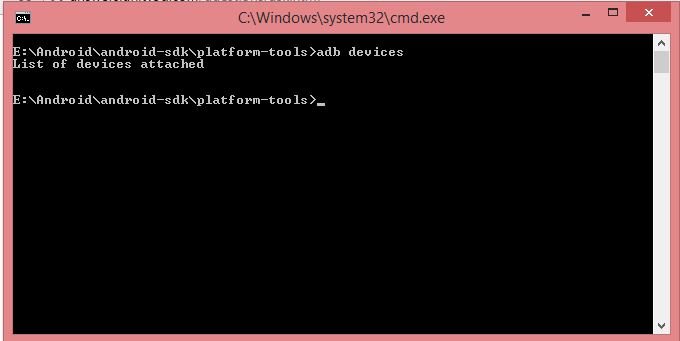
i tried different usb cables , i can definitely transfer the files using the cables but adb devices is not showing any devices connected + when i checked device manager , the device is connected there in portable section and shows redmi note 4
I am using Unity 2017.1.0b5 (64-bit), Unity Remote 5,Windows 8.1 Pro(64x),Redmi Note 4 with Android v6.0.1
Please guys help me
Answer by bhavinbhai2707 · May 23, 2017 at 09:05 AM
Issue solved!!!!!
I downloaded and installed latest adb mobile drivers from official Device website and the issue was solved
Answer by CaJerry87 · Dec 04, 2017 at 06:15 AM
I'm spamming my solution to the first few empty questions on google that are like this, in hopes that this may help someone else.
I went through A LOT to get this to work, first, here's what I tried(not the solution) but did help(and are solutions I feel are important to check):
1. I also have Android Studio so I assumed the sdk & google usb driver were installed. (wrong)
2. Everything was configured (Everything was set to android, sdk/jdk folders were on the money, phone debug mode was on. yadda yadda yadda)
3. Setting the adb path was fun. And is actually a clue to our solution.
4. This idea came to me after watching yet another setup video, this one was N3K EN's Mobile to Editor tutorial. At 1:25 he says something I couldn't let go of. And to my surprise it is an interesting conclusion I feel others should consider testing. This conclusion is that: IF YOUR DEVICE CANNOT BUILD, UNITY REMOTE 5 WON'T WORK. Why all the caps?...Troubleshooting issues for Unity Remote 5 are the SAME as troubleshooting BUILD issues.
Solution
With the aforementioned clues, I managed to discover that there is more than one usb debugging option. If you go to your Tethering & Networks setting in the Networks tab on your phone Settings(Settings>Networks,>Tethering & Networks) you might see a "USB Tethering" option. If this is off, the computer may not be recognizing your device, meaning you may be receiving "no devices found" errors when trying to build. Coincidently, if your adb isn't listing your device, this option could be the cause as well.
Hope this Helps...
Your answer

Follow this Question
Related Questions
Unity 2019.1: Unity Remote control not working properly 1 Answer
Unity Remote 5 for android is working but very unstable 0 Answers
How can I remove Google Play Services ?,How to remove Google Play Services ? 1 Answer
Memory Issues while App Launching,Memory Spike right before Splash Screen(Cold Start?) 0 Answers
because my game does not access my Scriptable Object 0 Answers