How to move Unity window between desktops (Windows 10 Home)
Hi,
I'm working with Unity3d v5.3.4 on Windows 10 Home. How can I move the windows (i.e. game window) in Unity editor to a different virtual desktop? When I press the 'Task View' button, the floating windows disappear.
Thanks
Answer by Sorskoot · Apr 07, 2016 at 09:03 AM
The floating windows from Unity are still inside the context of the Unity application, even though they might look separated. You cannot have 1 application on two desktops. When you separate a browser tab for example this tab starts behaving like a whole separate application, thus is can be placed on another desktop.
On mac I am able to drag the window to a different desktop. I thought maybe this behaviour can be achieved somehow also on Windows.
Your answer

Follow this Question
Related Questions
Mac + Windows (Bootcamp) + Unity + Visual Studio 2015 0 Answers
Android Size Different [S5] [TAB A] 1 Answer
My unity project only works on certain computers 0 Answers
Hololens standard setup compilationWin32Exception 0 Answers
Custom shaders not working in editor and build when switching the platform to mobile 0 Answers