Custom shaders not working in editor and build when switching the platform to mobile
After a few days of searching I finally found the tools I need for painting in game on 3D models.
The problem is that when I change the platform in build settings to either Android or IOS it doesn't work as expected.
You can see the comparisons in this screenshots.
In the first one the build platform is set to PC, Mac & Linux and the painting works fine. You can watch this video to see it working. 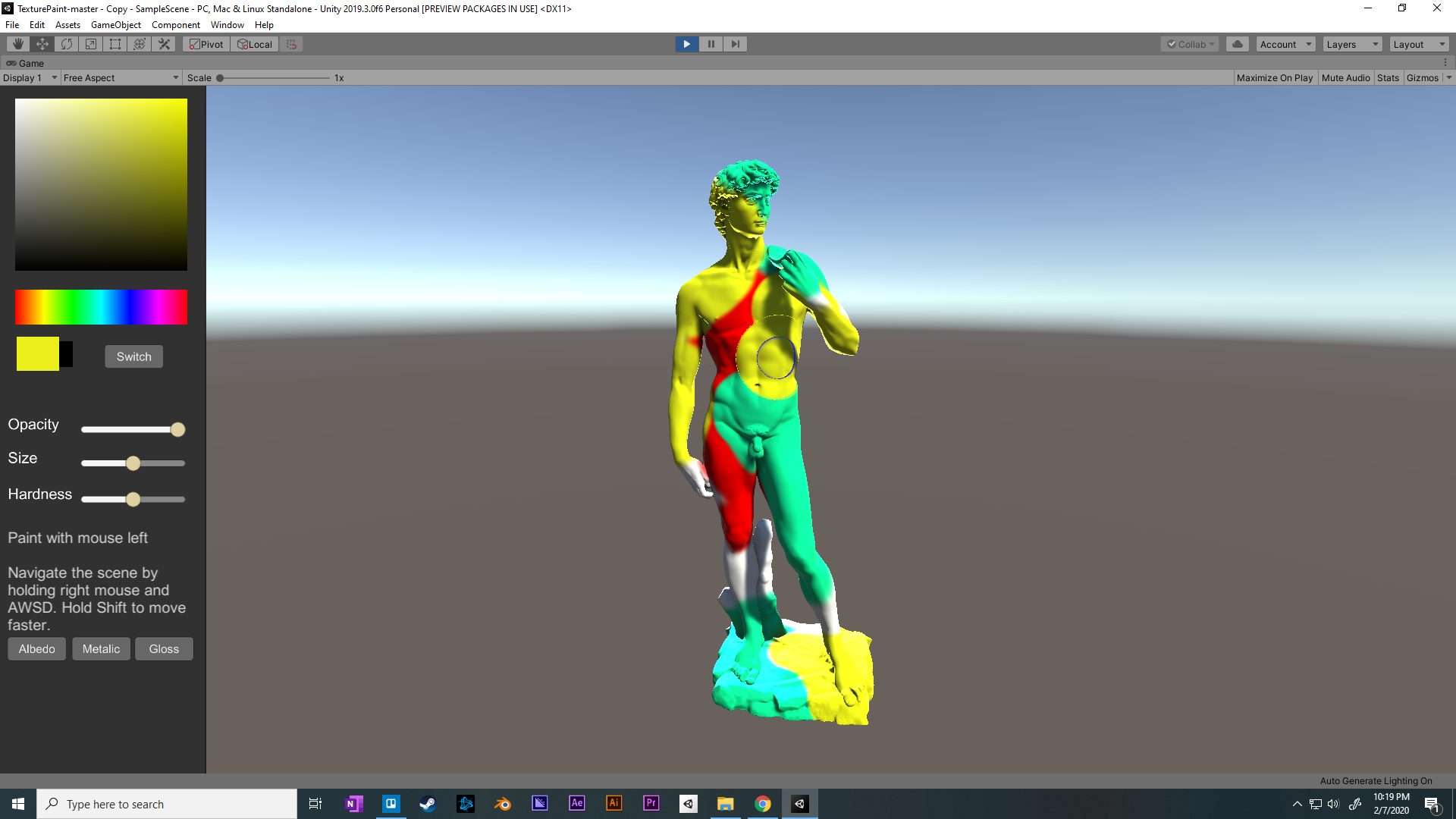
And in this one the platform is set to Android and the painting doesn't work anymore. You can just see the cursor as a red sphere instead of circles wrapping around the mesh. Watch video
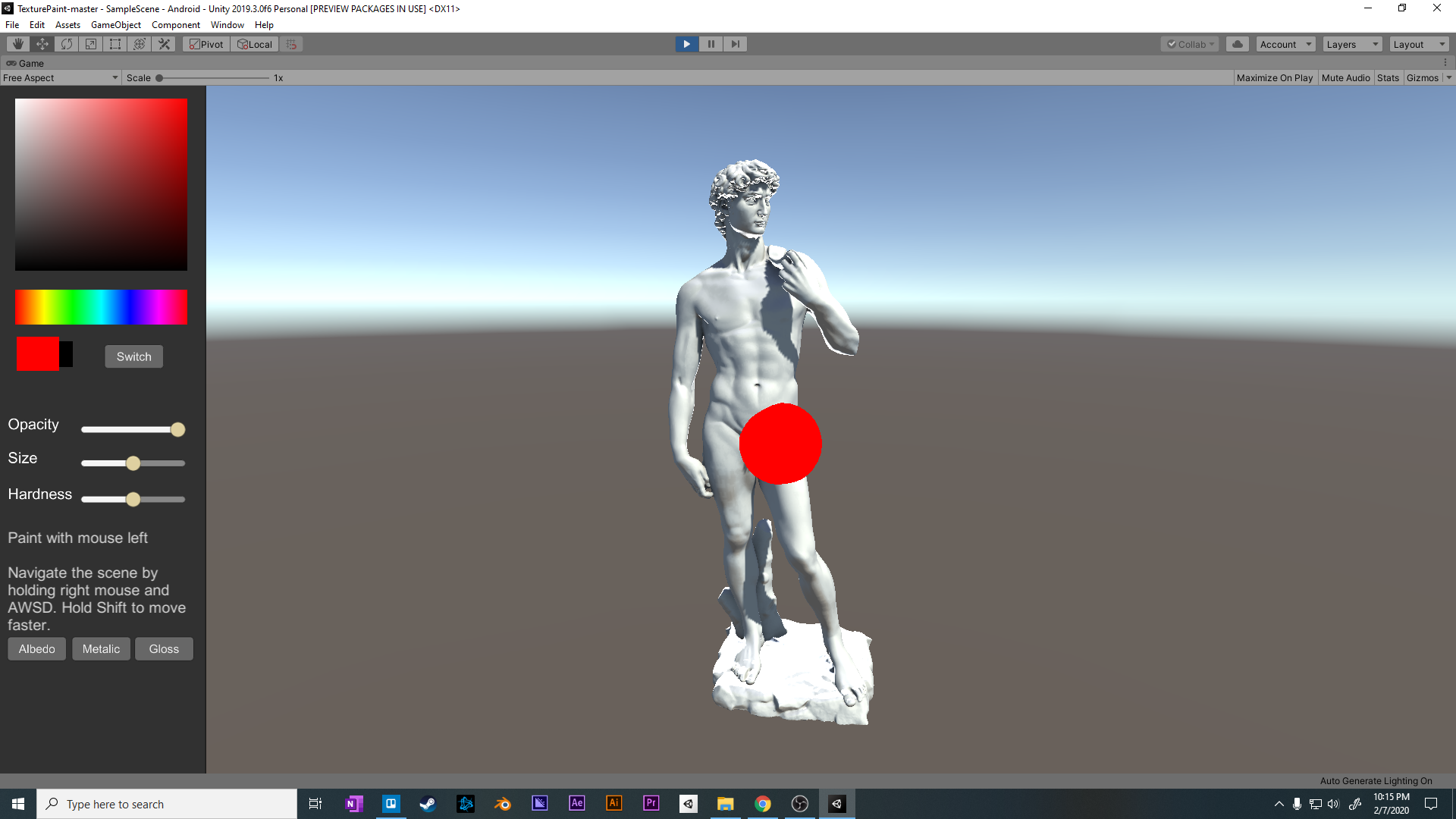
I tried fixing this but I have almost no idea how to code shaders and I didn't found a solution online.
You can download the project here https://www.dropbox.com/s/gtuij4qcm1qmcl8/TexturePaint-master.rar?dl=0
You can find the original post about this tool and more details here https://medium.com/@shahriyarshahrabi/mesh-texture-painting-in-unity-using-shaders-8eb7fc31221c
Thank you!
Your answer

Follow this Question
Related Questions
Make albedo transparent and keep the glossiness and reflection visible - standard shader 0 Answers
Unity Shader Invalid Subscript 'boxMax' 2 Answers
Multi touch input not resetting after touchphase.canceled 0 Answers
UI inputfield not shows mobile keyboard on click 0 Answers
Failed to Initialize 3D Graphics? 10 Answers