- Home /
[RE-Edited] How to get Neon Glow Effect without plugins??
Hi guys.....as per my question i need to know how to make neon or glow effect and one more complication is that i want it on every individual object currently i am using draging and dropping the gloweffect.cs script of image effects (unity's package) to my main camera which makes each and evrything neon even sky........but i want selected objects to have glow.....just the same like thr TRON......any kind of help will be much appriciated.....and use c# if you are posting scripts or something.....Thanks a Lot in Advance......And One more thing Without Halo effect....because i want to give borderlines to the neon lights and that could be in any shape..... link text Please click the link to see what i am saying about......i wanna do this kind of stuff with unity3d
Answer by clunk47 · Dec 10, 2012 at 05:25 AM
Turn the alpha all the way up on each game object you want to glow. Turn the alpha down on each object you don't want to glow. You can do this in the color picker for the materials attached. RGBA, A is for alpha. On the main camera's option for the Glow Effect script, there should be a "Glow Tint" option, you can change the color and alpha on that as well. Experiment w/ alpha. You also can go to the main camera, and go to the "Camera" component options, and adjust the color and Alpha of the camera's Background Color as well. Also, to experiment a bit further, you can change an objects specific material to appear as it's self lit by changing the material's shader to Self-Illum / Diffuse..
i don't know how to do alpha up and down..... https://www.youtube.com/watch?v=RqOBH$$anonymous$$TxRUY&feature=g-crec-c
Please refer to this link i want something like this......
And one more thing i forgot to say is that i am a indie so can't afford any external packages.....i am working on unity just for fun and learning.....
I just told you how to turn alpha up an down. When you choose your color for your material, you will see adjustments for R, G, B, A. Red, Green, Blue, Alpha. If you read over what I posted above, adjust alpha of object materials, and alpha of the Glow Tint on Glow Effect Component, then you have what is in the link you posted.
Your answer