- Home /
Question was answered, correct answer was accepted.
Real time shadows problem, please help
I have the trial version of unity Pro, and it allows me to use realtime shadows. But when I apply it to the directional light, nothing happens in the level. Why is that?
thanks in advance!
Answer by jRocket · Dec 11, 2012 at 09:14 PM
It could be the material you are using(not all materials support shadows), or it could be ambient light in the scene washing out the shadows. It could also be your Quality settings.
Not dumb at all buddy. There are a lot of things to look at when you have an issue, and it's all part of the learning process! Thanks for the great answer John :D
Answer by DaveA · Dec 11, 2012 at 02:11 AM
Make sure the light's Shadow Type is set, and also if you have very low poly objects it's not so great. Helps to have UV maps on your objects too and play with the import settings on them.
Answer by lil_billy · Dec 11, 2012 at 12:59 AM
its spotty. or your objects could be on the wrong layer. or your renderer isnt set to cast and recieve shadows the lights angle is just in one of those positions, there many possible things, id just presume to not rely on dynamic lighting to much
if there is a few real important object that you WANT to have shadows
i suggest trying a projector (not the most effecient road but does it beautifully) put that on the main character and significant enemies
if your processing budget is low and your art is simble you could just create a plain with a shadow texture on it and put it on the characters feet.
I actually don't use a terrain, this is a screenshot of the project. The floor is made from 1X1 boxes
Oh, an5 I checked everything, the objects ae in the default layer, and the can recieve shadows. I have put a projector to the player, but I want the enviroment to have beautifull realistic shadows, with real-time.
well ur character is casting a shadow, perhaps its because your directional light is a child of level objects, ive never seen anyone do that before so perhaps objects with the Dlights hierarchy are omitted from casting shadows.
also your character shadow is casting downward which tells me that your light is pointing downard, try it at a different angle like 45 degrees
ive noticed that the shadow engine doesnt work to well when the light is at 90 degree increments and if you think about it, its understandable why it would be to cast shadows at those increments.
The shadow of the player is a projector, is not from the directional light. The Dlight have an angle, something like 36o
Follow this Question
Related Questions
Realtime Shadow and baking? 0 Answers
Light pass under walls 0 Answers
Why are my baked shadows not matching up? 0 Answers
Objects selectively receive shadows 0 Answers
Baked shadows too dark 1 Answer