- Home /
How separate correctly graphics and development
Hi. My brother and I try to make a game but we have some issues to find where is part is over and mine begin. He build graphics objects with blender, and I write the scripts, But between that, it's a bit vague. For exemple he made some animations in Blender, and when I animate them in Unity, some are moving by themselves when they are playing. I thought maybe it's better to do animation in Unity. And what about put the objects in the scene ? Is it better to do the entire scene in Blender et import it fully complete in Unity or just create each object et "organise" them in the scene in Unity ?
I hope I was clear and that someone will be able to give me some explanation, thanks for reading.
Basically you need to tell your brother how you expect the assets to be. For example if he is giving you a character who has a walk cycle. You will tell him to animate it at a single coordinate i.e. the character should not be changing position in animation, you will change the positions via code as per player control. So things like these have to be mutually decided upon. No need to import the whole scene from blender
Thanks for your answer. The case you talked about seems pretty clear But what about animations that don't interact with the player ? We have for exemple a dolphin jumping out of water.
So it is moving up and down but always the same. It seem logical that the animation "moves" and after that in Unity I just play it. But there is a problem if I move the objet, the animation is always played at the same coordinate.
There is a toggle in the Animator Apply Root $$anonymous$$otion. Enable it for the dolphin to move as in the original animation
Answer by Pinkuboxu · Dec 12, 2018 at 12:12 AM
Ah, good question for beginnings. You don't have to wait for each other. This is how I do it when working with someone. I don't even need graphics durring the prototype phase. I just use cubes and spheres and boxes and such. It's called Programmer art. You'll do that much yourself, just spend a minute in photoshop or blender making your "masterpiece" so you can get back to coding ASAP. Never put yourself in a position to wait for someone else, neither of you. You'll start creating a list of assets you need for your Bro to make but you keep programming and making your logic work with the crappy graphics you are making. He will work hard on getting more complex prototypes done for you while you are working on other parts of the engine. This way you distribute the work and are both working as one all the time. When he gets done with an asset you can replace your prototype with that one. This is probably the best method for production as you don't waste as much time constantly talking and tweaking about the little things. To put it another way: You avoid trying to polish and be pretty early in development and then make everything pretty after your core game logic is all done.
I hope that was easy to get and helpful for you. It can be very daunting to get the basics of a good development cycle when you are just starting.
Thank you very for your answer. It is helpful, I did that for some particular things but I must extend a lot the concept.
So I build the scene in Unity, It's my job to say for example : "this door goes here, and this wall goes there", that is a little disturbing for me because my brother is the one who draw the levels.
Your answer