- Home /
Exporting from Blender to Unity
Normally people are wondering why their models don't turn out properly when they transfer them from Blender to Unity, but i can't even get to that part. I've read some fourms and most of them say to use .blend or .fbx and presto, it's sent to Unity's assets, but could someone give me more detail on how to bring a model from Blender to Unity, cause whenever i save the file unity won't import it when i select mport Assets". I have the required versions of both programs, i just can't transfer.
Could you mark one of the answers as correct, so other people could see that? otherwise add more details about what exactly doesn't work for you.
Answer by spinaljack · Jul 01, 2010 at 07:43 PM
http://answers.unity3d.com/questions/12803/blender-import-problems
Use version 2.49 as 2.5 is buggy.
Or export the file as some other format like 3DS
Answer by Maltus · Jul 02, 2010 at 07:42 PM
Usually I will check the surface normals of my model. I also usually, will pack my images in my blend file. then save to my "/myUnityProject/myAssetsfolder/" . 99 times out of a hundred everything goes well.
----Blenderversion 2.49xx ----Unity 2.61xx
Answer by Forrest_Gimp · Jun 26, 2012 at 09:27 AM
This doesn't work at all. import asset/selecting a blend file (I made sure it is 2.49!) just gives me a load of import settings and does nothing at all. All it creates among the assets is the list of settings. Changing anything there and clicking "apply" (which is where any sane implementation would start importing the blender scene) does nothing. Redoing the whole thing does nothing. Copying the .blend-file to the assets-folder as suggested does nothing. I tried various blend-files but unity still failed to import even a single one of them. Either there's some immensely obscure magical step missing in the procedure, or it just doesn't work.
Your answer