- Home /
Voxelseditor that can export each cube as an individual object
Hit there, I'm searching for a free voxel editor that can export the the objects you make in it as individuall voxels. The reason for that is, that I want to be able to render each voxel on it's own and be able to edit the voxels in game. You could probably compare this to minecraft, because each block (voxel) is it's own gameobject that can be edited by the player. Is there anything like this?
I looked around a little bit and couldn't find anything like this. MagicaVoxel seems like a good editor but it looks like it can only export models as a hole. A free Assets Store plugin for Unity would be another possibility. I just want to be able to speed up the level making process in development, so I don't have to drag individuall cube-objects together.
Tanks in advanced for your help!
Only thing is, in $$anonymous$$inecraft each block isn't it's own object. With the thousands of blocks in a player's vincinity, no engine could handle the workload. $$anonymous$$inecraft along with pretty much every other voxel engine used chunks which are meshes that combine a certain area of the terrain (in $$anonymous$$C, it's 16*128*16 I believe). Faces of blocks that aren't visible to the player or are facing other blocks are not rendered at all.
I have written an in-editor utility that takes any gameobject and makes a voxel prefab out of it which has a tiny cube for each voxel space cell. I quickly found out that having hundreds of seperate GameObject each with their own colliders and rigidbodies is too much for Unity.
Anyway, I believe there is some documentation on $$anonymous$$agicaVoxel out there which details the various voxel file formats, so it shouldn't be too hard writing a script yourself which reads the file and instantiates cubes for each voxel position along with the right color.
Your answer