- Home /
The question is answered, right answer was accepted
What exactly is the purpose of the scene's draw mode Alpha Channel
The manual say's this: Alpha Channel: render colors with alpha
for UI elements if I set a value between 0 and 255 for the opacity, they're shown in transparent black. Otherwise they're white.
This doesn't work with the transparent objects using the standard shader.
Answer by Le-Pampelmuse · Sep 01, 2016 at 04:09 PM

It seems to render similar to the cutout function of a shader. When a pixels alpha is below a certain threshold, it doesn't get rendered.  The alpha channel mode seems to render alpha=100% white and alpha=0% black. And in betweeen like you see in the picture with the text. The border of the text has blured alpha therefore it is grayish.
The alpha channel mode seems to render alpha=100% white and alpha=0% black. And in betweeen like you see in the picture with the text. The border of the text has blured alpha therefore it is grayish.
Thanks. This is exactly what I was looking for. Please go ahead and make this an answer
Follow this Question
Related Questions
Android not render like Editor, Windows [Screenshots] 0 Answers
Editor breaking when toggling light on and off during OnPreRender() and OnPostRender() 1 Answer
Serious Rendering Issue - editor vs build 3 Answers
Inverted Normals in Player, correct in Editor? 1 Answer
strange results with GUI.DrawTexture() in the editor scene 1 Answer