- Home /
Another web question....*sigh*
Hi, I'm sorry I have to make a question here about this, i realize this is an old question, and is usually frowned upon, but (although I'm fine with normal unity), I'm a complete noob when it comes to Smart Fox, and web games. How would i make it so that i could put a game up on a website, and people would be able to access that game? Is it possible without the host being active? If you do chose to explain it to me (and if you do, please simply), thank you so much! It really means a lot.
Answer by StephanK · Sep 04, 2010 at 12:10 PM
Just open build settings select WebPlayer and press build. It will generate to files for you which you can upload to a server. Then have the user open the .html file. Done. The host will only have to send the content to the client. The game itself should run on the client unless you are using a web-based database or similar.
So, let me see if i have this right (and thank you for answering!), when i make the game, they don't need smart fox server? Just the right IP and Port when logging in? (when playing from a website). Sorry, I don't really understand Smartfox well, thank you for answering!
I don't know if the IP and port matter. they just have to have the url of the website its on, right spree?
yes. you can hardcode that into the build if you want to.
Your answer

Follow this Question
Related Questions
Web Browser in a scene exporting the project to run it in the WebPlayer 0 Answers
crossdomain.xml Unity 3.0 0 Answers
Multiplayer Changing Who "Owns" a Script? 0 Answers
Pause online game 1 Answer