- Home /
Selecting Windows store in Build settings freezes window
I'm trying to configure a new project for the Hololens. When I installed Unity I checked everything related to Windows Store in the installer (there were two things, I think). When I bring up build settings and click on "Windows Store", it freezes the window in the state you can see on my screenshot: a windows store icon in the top left corner of the window with a few weird white and black pixels, and the rest of it just stops updating. If I try resizing the window, it just goes black except for that icon and the stray pixels.
I have Windows 8.1 Pro if it matters.
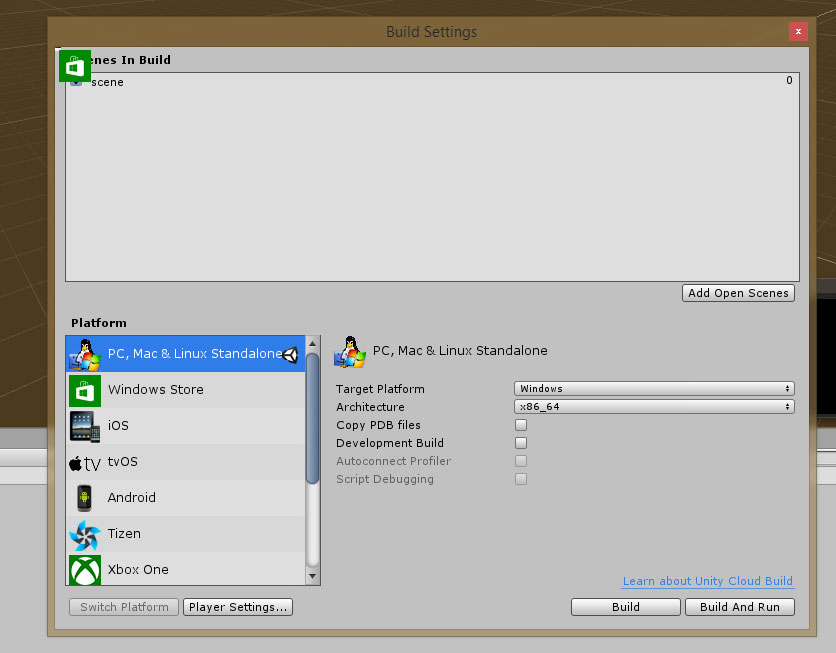
Answer by Degrah · May 03, 2017 at 12:34 PM
I had the same problem. I solved it by updating UWP tools in visual studio to version 1.41.
Your answer

Follow this Question
Related Questions
Unity 5.5.0f3 HoloLens Build 1 Answer
Build not updating certain scripts? 1 Answer
Art is Blurry after Build 2 Answers
What can i do when my built Scene differs from my scene in the Editor? 0 Answers
