- Home /
Select an item in project view by first letter of name
Hi friends,
I want to select an item in the project view. When I press any key, if there is an item on which has has the first letter as the key, that should get selected.
I have a huge list of items in my project view, as it is a big project, it is difficult to select an item. Though Unity provides search bar, also the object picker, this feature is actually necessary. There are many cases where users/ developers need this feature.
If you know how to do it either using an editor script, or by some other means please let me know.
Why do you no use the Hierarchy windows with the Search Bar ?
That works great for me.
Not a direct answer but if you want to quickly navigate a large project try Haste Free on the Unity Asset Store. It's a very efficient way to find and select objects in your project (kind of like Alfred or Spotlight for $$anonymous$$ac if you know them). Basically: -$$anonymous$$ or -$$anonymous$$ to open the search bar, start typing using fuzzy matching, enter to select.
Your answer

Follow this Question
Related Questions
Odd behavior with project 3.5 1 Answer
Some Text crash after few force closing of Unity Editor 2 Answers
Undo asset replace? *emergency D:* 3 Answers