- Home /
Missing script from prefab
I've been playing around with this and ran into an issue when I was trying to modify the MessagePanel prefab, I get this error and I'm not really sure how to fix it since everything for it to work should be in the assets.
You are trying to replace or create a Prefab from the instance 'txtMessage' that references a missing script. This is not allowed.
Please change the script or remove it from the GameObject.
UnityEditor.EditorApplication:Internal_CallUpdateFunctions()
Could someone take a look and see why I'm getting this error, I'm currently using the 2019.3.9f1 version of unity on a windows 10 machine.
Answer by TylerJoGames · Jul 19, 2020 at 08:59 AM
I assume you changed the name or deleted a script, which was added to your 'txtMessage' prefab. Click the txtMessage prefab and see if it has a component that's shown as "missing." Remove that and it should work if that was the problem
No, it was like that when I downloaded the respository.I assume you changed the name or deleted a script, which was added to your 'txt$$anonymous$$essage' prefab.
I'm a bit afraid that would introduce new problems as something I think was meant to be there but deleting it does remove the error.Click the txt$$anonymous$$essage prefab and see if it has a component that's shown as "missing." Remove that and it should work if that was the problem
Your answer

Follow this Question
Related Questions
How can I update my prefab via script without changing my objects' positions? 1 Answer
Saving and loading Prefab clones at runtime, C# 2 Answers
Bug moving a character with onscreen Joystick prefab 0 Answers
Cannot Edit Blender Model Prefab in Unity 1 Answer
Multiple enemy prefabs moving towards a single goal. Need help! 1 Answer