- Home /
Skinned Mesh Render Bounds
Hello,
I used game objects with cloth components and got them to work in a previous version (I'm still in prototyping). But in Unity 2019.2.0b6 they disappear when the mesh is moved away from the zero world position, while still in full view of the camera.
I think the problem is coming from Skinned Mesh Renderer's bounds. I notice that they are always stuck at zero world position. When the camera moves away from them, they switch off the mesh. I also cannot edit the bounds. Trying out options like Update When Offscreen don't show any effect.
Any ideas what I might be doing wrong?
Bump, i also have this issue on 2018.4.6f1, not sure if i cant make project reproducing it. It is really annoying and makes cloth component completely useless...
Answer by DeathRace26 · Aug 19, 2019 at 10:48 AM
Bump, i also have exactly same issue. Using unity 2018.4.6. skinned mesh renderer Bounds are frozen
Answer by bromley · Sep 04, 2019 at 01:33 PM
Same problem here... I have 2018.4.5 version and when I add Cloth component in GameObject, the center of the Skinned Mesh Render bounds moves away from the center of the GameObject and I can't adjust it.
Answer by adelinebernard735 · Jan 31, 2021 at 09:56 PM
I have the same problem, when the cloth componeent is activated the skinned mesh renderer bounds moves away and it's impossible to change it. I tried Unity 2019.4.13_2019.3.15_2019.3.1_2018.4.8 and I have the same problem in every of these versions. Is it me doing things wrong or is it really a bug? Is there a version of Unity where it works well?
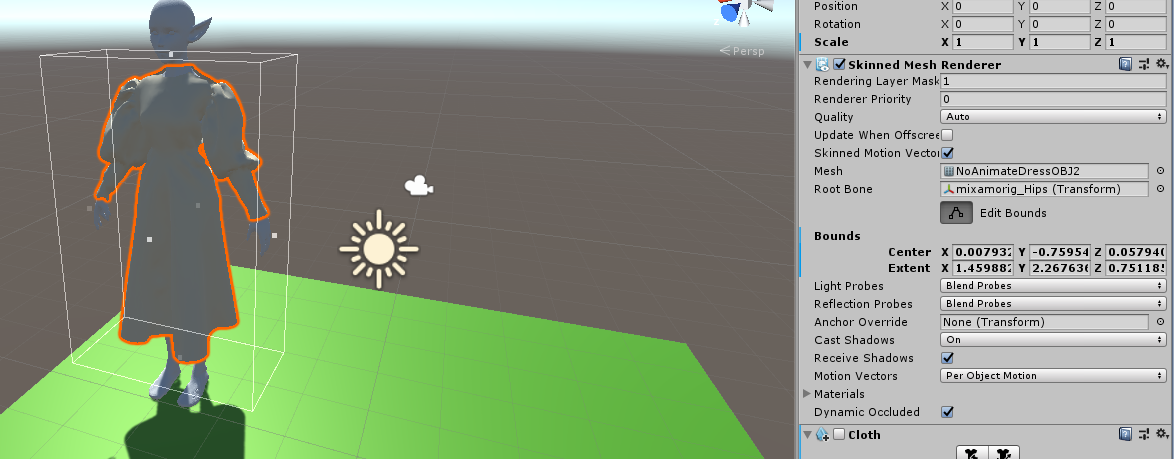
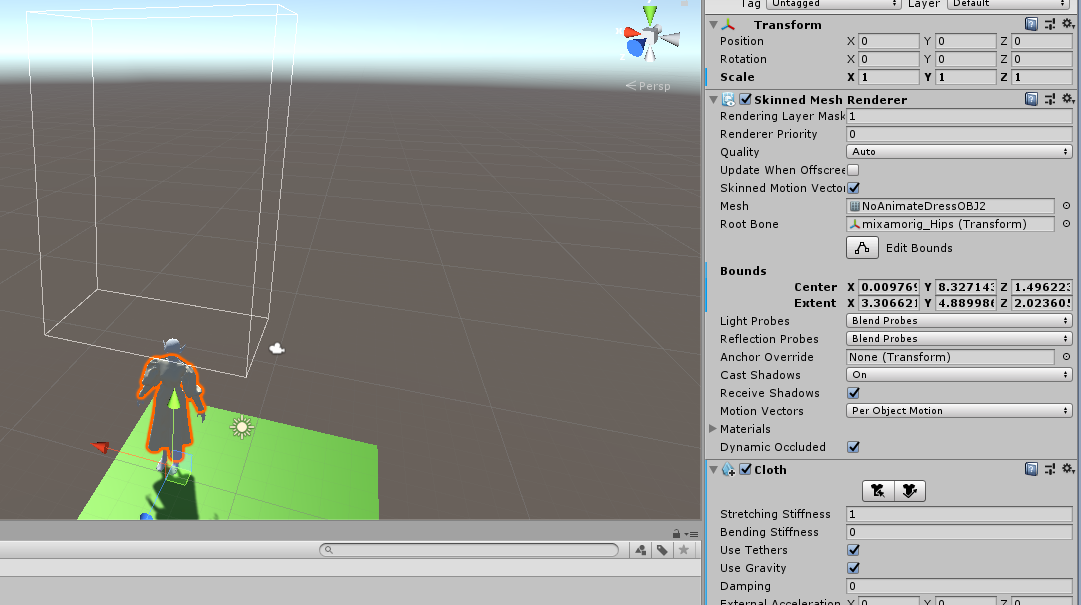
Your answer