- Home /
The question is answered, right answer was accepted
Tile Map collider doesn't always detect collision
So whenever I am jumping around with my character ever so often this happens: 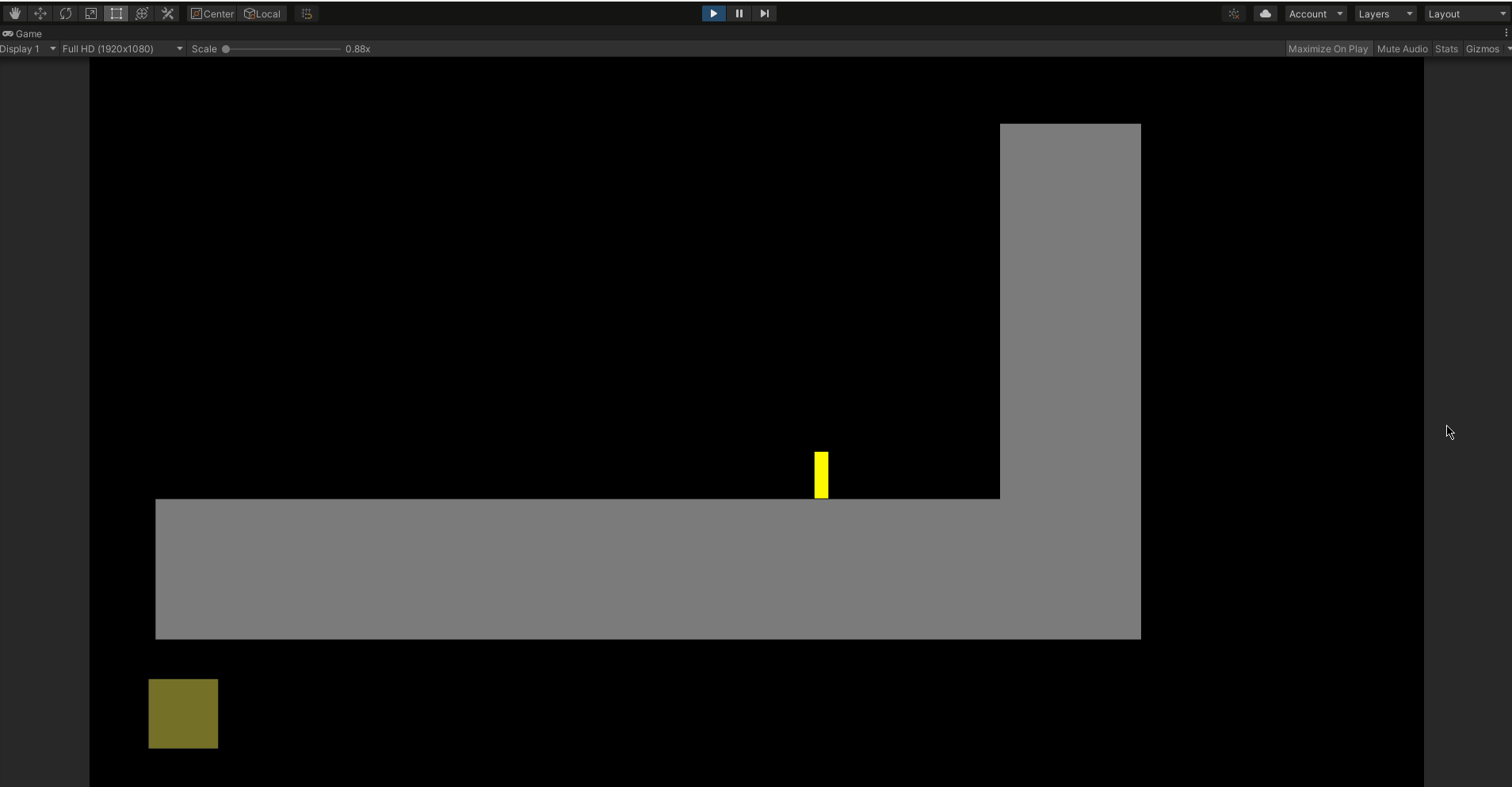
This only happens whenever I am using a Tile Map Collider or a composite collider if I change to a normal box collider 2D or a polygon collider 2D it doesn't seem to happen at all. I'd really like it to work with the tile collider because having to put colliders manually is very time-consuming. Is there any fix to this? Am I doing something wrong?
The unity version I am using is 2020.2.5f1
Is your yellow rectangle getting stuck exactly in between 2 tiles? (I can't see the tile grid)
Yes it seems to always get stuck in between tiles, with or without the composite collider
Answer by logicandchaos · Feb 23, 2021 at 01:22 PM
It's because your player is moving too fast when falling that the collision misses it, the easiest fix is to click on continuous collision detection for your player. You can also try increasing the thickness of your colliders or using raycast collision. 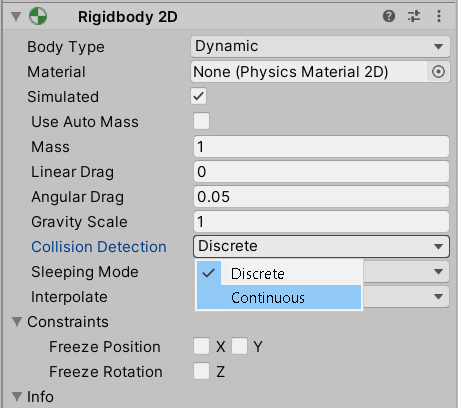
Changing it to continuous seemed to fix it. Thank you so much!
Follow this Question
Related Questions
Stuck Between tilemap colliders 0 Answers
Composite Collider on Tilemap not really stopping player 0 Answers
Destroy Tiles That Collide With Object 1 Answer
How to the detect what side of the player is colliding with a object in a tilemap 2 Answers
Is there a convenient way to check if two gameobjects are touching BUT NOT overlapping? 2 Answers