- Home /
Question by
matthew_gigante · Dec 03, 2017 at 09:28 PM ·
2dcollider2doncollisionenteroncollisionstayoncollisionexit
OnCollisionStay2D not working in the way I would like.
I am making a game about a miner who destroys blocks to fall down. There are 6 blocks per floor, and I want the miner to be able to destroy the block he is standing on. The issue is that he will only destroy a block if the down arrow is tapped AND he is moving. I would like the miner to be able to break blocks even if he is standing still and colliding with a block. My code is here:
using System.Collections;
using System.Collections.Generic;
using UnityEngine;
public class playerController : MonoBehaviour {
//this public variable will contain the player GameObject
public GameObject player;
//this will be the speed of our player, which can be changed in the Unity inspector
public float speed;
void Update ()
{
//this if/if else statement here will check to see if the player would go off the right or left of the screen
//if the player is about to go off the screen, instead put them back where in the x position they were at before that
if (player.transform.position.x <= -2.6f) {
player.transform.position = new Vector3 (-2.6f, transform.position.y, 0);
} else if (transform.position.x >= 2.6f) {
player.transform.position = new Vector3 (2.6f, transform.position.y, 0);
}
//These two if statements wait for input, and will move the player left or right if the arrows are pressed
//this is placeholder code, eventually this will be replaced with onMouseDown and buttons so that it may be optimized for android use
if (Input.GetKey(KeyCode.LeftArrow))
{
transform.position += Vector3.left * speed * Time.deltaTime;
}
if (Input.GetKey(KeyCode.RightArrow))
{
transform.position += Vector3.right * speed * Time.deltaTime;
}
}
//here, the player will detect collisions with other objects
//the purpose of having these collisions will be to decide how the player
//can react to the object
//ideally, there will be different types of terrain the player can stand on
//each terrain will take a different amount of taps to destroy, then they may fall down
//into the next floor of terrain
void OnCollisionStay2D(Collision2D collide){
if (Input.GetKeyDown (KeyCode.DownArrow)) {
Destroy (collide.gameObject);
}
Debug.Log (collide.gameObject);
}
}
Comment
Best Answer
Answer by matthew_gigante · Dec 08, 2017 at 05:22 PM
I ended up casting a ray right under the player object to determine which objects the ray collides with, the ray does not detect or interact with the spawnZone trigger, which is what I need to not be destroyed so that when the player hits it, the next wave of blocks spawns:
//Matthew Gigante 2017
//A helpful tutorial related to this code:
//https://unity3d.com/learn/tutorials/projects/2d-ufo-tutorial/controlling-player
//the current objective of this script is to move the player
//and to prevent them from falling off the sides of the screen.
using System.Collections;
using System.Collections.Generic;
using UnityEngine;
public class playerController : MonoBehaviour {
//this public variable will contain the player GameObject
public GameObject player;
//this will be the speed of our player, which can be changed in the Unity inspector
public float speed;
//allows access to the floorSpawner script, which will help us instantiate new floor prefabs
public floorSpawner other;
public blockScript scriptForBlocks;
void Update ()
{
//this if/if else statement here will check to see if the player would go off the right or left of the screen
//if the player is about to go off the screen, instead put them back where in the x position they were at before that
if (player.transform.position.x <= -2.6f) {
player.transform.position = new Vector3 (-2.6f, transform.position.y, 0);
} else if (transform.position.x >= 2.6f) {
player.transform.position = new Vector3 (2.6f, transform.position.y, 0);
}
//These two if statements wait for input, and will move the player left or right if the arrows are pressed
//this is placeholder code, eventually this will be replaced with onMouseDown and buttons so that it may be optimized for android use
if (Input.GetKey(KeyCode.LeftArrow))
{
transform.position += Vector3.left * speed * Time.deltaTime;
}
if (Input.GetKey(KeyCode.RightArrow))
{
transform.position += Vector3.right * speed * Time.deltaTime;
}
if(Input.GetKeyDown(KeyCode.DownArrow))
{
//middle vector2 is size (Vector2.one)
//creates a collider for the ground, detects overlap between player and whatever ground object is below it
//if there is an object directly under the player object, destroy it
Collider2D ground = Physics2D.OverlapBox (transform.position + Vector3.up * -0.6f, Vector2.one * .01f, 0f);
print (ground.gameObject);
if(ground.gameObject.name != "spawnZone(Clone)"){
Destroy (ground.gameObject);
}
}
}
//runs floorSpawner script's Start function
void OnTriggerEnter2D(Collider2D coll){
other.Start ();
}
}
Your answer