- Home /
Mecanim ignore root bone rotation
Hi there, I'm working with Mecanim and I need to understand, can I somehow ignore root bone (pelvis) rotation? My avatar mapping is shown on the screen. I've got an animation pose, where my character's got his hips (actually legs) rotated, this causes the root bone to be rotated too. But I need somehow to set it in fixed position to have proper poses when blending with the upper layer (which is used with body mask for upper body). Any advise? ![]()
I can ignore all root bone position changes by adding root to a mask of an upper layer, but I need only ignore rotation, that's why this way is not acceptable.
Answer by TonyLi · May 16, 2013 at 01:50 PM
In the animation import inspector, try this:
Check Root Transform Rotation > Bake into Pose
Set Based Upon to Original
Change Offset to the angle where your avatar is facing forward (i.e., undo the rotation built into the animation)
Thank you very much for your reply. It solves a problem of upperbody orientation, BUT it makes the legs of a character to be in the wrong pose. What I think I need is to ignore root bone rotation in animation (it should always stay in one orientation).
Sorry, I can't think of how to do that. Can you remove it from the original animation file (e.g., FBX)?
Thank you a lot anyway. I can't remove it so I would search for another solution. I will ask a more concrete question, maybe it would help to find the solution...
Your answer

Follow this Question
Related Questions
Mecanim distorts 3D model 0 Answers
Abaut Mecanim animation roop 0 Answers
Animation Preview 0 Answers