- Home /
Ignoring Bodyparts in Animation
I recently bought a character + animations from the store, that came with a set of generic animations I would need for said character. The problem is that two of the animations have the humanoids legs bent in a weird way that basically makes him look like he's sitting criss-cross. The unfortunate side effect, is that if those animations are transitioned to, it actually places the character in the ground, though the legs are there. When that animation is NOT playing, all of the others work and the character is fine. I made an avatar mask to ignore the legs, but it still puts him into the ground. Any suggestions?
Update: When I look at the animation itself in the inspector window, this particular animation has his body halfway through instead of standing on top like it should be. How can I edit the height of the animation?
Answer by McGravity · Jan 08, 2017 at 12:32 PM
It's hard to give an answer without knowing the details. A short gif or at least an image could help.
One way you can exclude bones from beeing animated are Avatar Masks. Another way is using LateUpdate where you can override/clear any applied transformation of every bone through using GetBodyBone.
Animations can be changed in the Animation View by deleting keyframes and adding new ones for certain bone transforms. In your case you probably only want to change the root bone to bring it to the correct height on the y axis.
Your answer