- Home /
Transitioning model between poses rather than animations
Hi. So I'm working on a racing game (Touhou Kart), and I've hit a slight snag. In the game, you'll be able to see the racers sitting in the karts, and they will react to your inputs (such as turning the steering wheel, looking behind them when you reverse, etc.), but I'm trying to find a good way to do this. The problem I have is that I really only want to consider specific poses (such as looking behind, turning left etc.), rather than full animations. I've tried creating these poses in Maya, and exporting them as animations, but this causes an odd jitter to occur between poses. I'm wondering if there's a way to simply transition between poses, rather than creating still animations, or if there is a better way to do this. The animation export and import system seems tenuous at best (especially with Maya), and I'd really like to get this looking as clean as possible. Thanks.
Answer by Wuzseen · Jun 26, 2013 at 03:02 PM
The animation export/import system with maya is one of the key features of unity. It's one of the best qualities of the editor/engine.
You can use these same poses to easily tween together your animations in maya. Animation exists for this task--you have specific poses in mind and want to tween the motion inbe"tween" so that it's a natural transition.
I'm aware of this, but explicit animation is not suited for this task, as any one of the poses can feasibly tween to any other, thus I'm looking for a way to change the current post of the model, and use Unity's built-in animation blending to smooth the transition.
You might want to try setting your static poses as short static "animations" and import those and blend between those animations (though you aren't really animating anything).
This will let you blend between the key poses as if you were blending from animation X to animation Y. I believe you need the weights from a model to blend poses like you're suggesting.
Ergo, your poses are your keyframes and animations.
As I said in my question, that's what I've tried, but for some reason the animations seem to have an odd jerk to them, which I have no idea how to fix. The models are rigged, skinned and weighted already, so that shouldn't be a problem.
Did you figure out how to do this? if so, care to post the solution?
I eventually just created animations with 2 adjacent, identical keyframes to ensure the pose was correct, and then just tweened to the appropriate frame. I did also anchor animations to specific bones to allow me to blend multiple poses using $$anonymous$$ixingTransform. See here: http://answers.unity3d.com/questions/482168/mixingtransform-causes-jerky-blending.html
Your answer