- Home /
Attaching Two Rigs
Hello, I have two rigs I built in Maya. I have a Bicycle rig built with a simple single hierarchy joint setup and I have a character biped rig that I want to attach to the the bikes handle bars, seat and pedals. My biped rig has IK so I can attach the hands and feet to the handle bar and pedals and just have the bike animation drive my character. I constrain the IK hands and feet to the bike rigs handle bar and pedals for the connection in maya. I also parent constrain the root to a bone in the seat just to lock down his butt. So everything works great, the character is 100% driven by only my bike animation. Next I bake out separately(through maya) the character to get rid of my constraints and IK controls to just having animation on the SH level of my biped rig. All is good, the baked biped animation is following exactly along with the bike. Next, I bake out my bike animation (again through maya) and remove my controls so that all I have is the SH joints being baked with the bike geo. All is good, both the biped and bike animation are looping and working as expected and all that remains in my scene is a single hierarchy joint setup and geo for both my biped and bike with baked in animation on the joints.
I export through FBX and bring it into Unity. When I preview my asset and watch it loop it plays as expected - it loops and both the biped and bike animate as expected - it looks like the biped is pedaling and moving the bike. I can click the loop and loop pose checkbox(although it plays fine w/o them selected) and things look good. I can even use the slider to increase my animation and play it 2xs faster - things still play as expected - everything looks connected.
Update: looks like there is a pop in the rX of the pedal and feet animation in the preview/Inspector tab. I did select the loop time check box along with the loop pose check box and this seems to have cleaned up the animation pop . Is there any further controls to rid this pop? Why do I have to select this box if my animation is timed to loop in the first place?
Sorry for the long question but I am new to Unity and building rigs for games and just trying to make sure my asset delivery is solid on my end.
Thanks
Your answer

Follow this Question
Related Questions
NullReference Exception Mecanim 0 Answers
Head Moving On Player 1 Answer
How to Make a Character Wear Clothes from 3rd Party Sources? 0 Answers
How to make changes to FBX without breaking Prefabs? 1 Answer