- Home /
Combining blender submeshes
I have an object created in blender that unity sees as having lots of submeshes instead of being one large mesh:
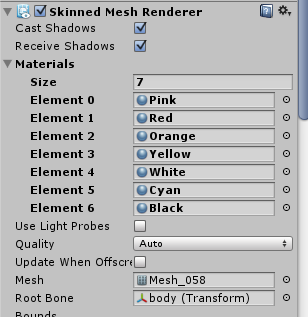
How can I combine these submeshes into one? It would be helpful if I didn't have to loose UV information too.
I tried deleting materials within blender and assigning all vertices to a single new material, but that made no difference.
Answer by Shbli · Nov 13, 2014 at 11:55 AM
Here is the solution
In Blender, first make sure you are using blender rendered (Do not use Cycles rendered)
Select your mesh in edit mode
Select all mesh faces
In UV Image editor, remove the mapped image (While in edit mode, all faces of that mesh are selected) by clicking the small "X" button near the image file name
Remap the faces again by selecting the proper image from the image selection drop down menu
Now, the problem is happening because Blender have mapped each different face on a different image (Properly sometime caused by using "Ctrl-C" and "Ctrl-V", use "Shift-D" next time to properly duplicate objects) so that it thinks, the whole mesh have some faces that are mapped on one texture, other faces on another and so on, in this case of OP it's 7
When you import to Unity, it will also detect the same, so you can apply those 7 images onto that mesh!
Now, in some cases this is useful, but not in OP case!
Answer by meat5000 · Nov 20, 2013 at 09:33 PM
Combine the objects within Blender.
Highlight all objects (Object mode) and hit Ctrl+J, I believe.
No, it's already a single object in blender. Ctrl-J only combines objects, not submeshes.
I was able to solve the problem by UV mapping the model again with no other changes. I don't know why that fixed it though...
Answer by melissaran · Jun 26, 2019 at 01:30 AM
If you don't need to preserve your UVs, here's a simpler solution: in blender, go to edit mode, press U. Choose "reset." This does what Shbli says, just simpler. Hope this helps someone.
Your answer

Follow this Question
Related Questions
What is the correct method of importing an object with multiple materials from Blender? 0 Answers
Do I have to create the texture atlas in Unity or Blender? 0 Answers
Do submeshes get sorted properly for transparent materials? 0 Answers
Blender model import 2 Answers
Problem with UV maps and textures 2 Answers