- Home /
FBXs geometry rendering in wrong place when re-exporting from Maya
Hi, I have an issue with FBXs updating in Unity4.5.3. I have a prefab that has skinned geometry in it, and all is well. In play mode my geometry animates. However when I make changes to the geometry in Maya and re-export it, it comes back wrong in Unity.
What I mean is that some geometry appears to be skinned to a different bone, and renders in the wrong place. My FBX that comes into Unity only has about 10 objects in it and they are skinned to a bone rig that animates.
The strange thing is that if I redraw the FBX manually into the scene all parts render in the correct place! So if I manually drag in the FBX again and re-wire up all the materials and bone rig, animation controller, masks, avatar etc all looks correct.
My gut feeling is that Unity is creating a mapping the first time it creates the bone to mesh mapping and maps a bone to a tri-strip and if that changes from a new export it will map to the wrong mesh - this is how it seems anyway.
I export very regularly from Maya whether its to change my animation or change the geometry and the model in Unity goes wrong really often. Has anyone seen this before? I had a good look through the answers section but couldn't see anything quite like this?
Any help would be really appreciated!
Thanks
James
Answer by OllyNicholson · Oct 28, 2014 at 10:49 AM
Hi James, this sounds like a prefab issue. By nature of the concept pre-fabricated, a change to the hierarchy can break a prefab as it is no longer pre-fabricated, that said imported FBX files are treated as a prefab in of themselves as you'll see they are blue when you drag them into a scene. You can try, if you haven't already, creating your game objects by dragging the fbx into the scene hierarchy, then parent it to an empty node which contains your script components, then when you update the FBX it shouldn't break, unless of course you are changing the hierarchy in which case this will always break the prefab as the animator and other components do not know which bones, elements to refer to.
If this isn't the case please and you are not changing the hierarchy (just the models or animation) do submit a bug inside Unity with your example and drop the ref number here.
Your answer

Follow this Question
Related Questions
Preserving FBX animations in maya? 1 Answer
Can I make animations snap to a frame? 1 Answer
Non rigid animation to unity 0 Answers
[Maya to Unity] Baking a blend-shape animation to FBX 0 Answers
Can't get .fbx to animate in Unity! 1 Answer