Multiple Shader passes: create scrolling Matrix effect
Hello anybody out there,
For my VR project I would like to use a (simple) Matrix effect. I would like to create a hallway which looks like this from the movie The Matrix:
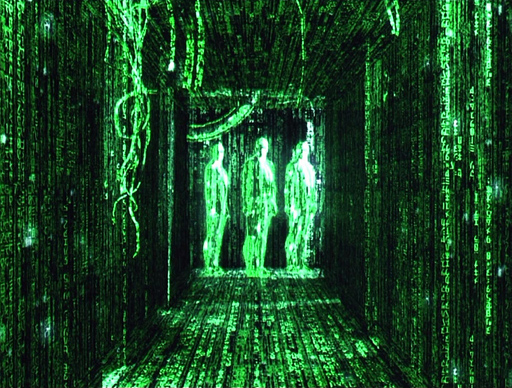
I created a test where I applied 4 materials to the Mesh Renderer of a cube. With a simple script I was able to animate it and get the following result (this level of result is fine for this project):
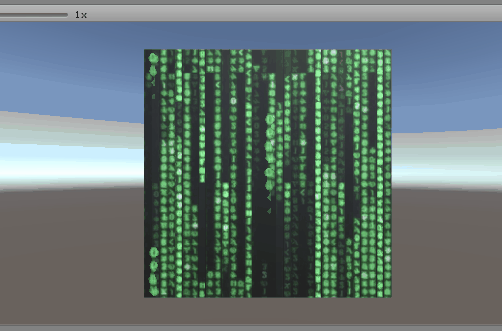
But Unity gives me the warning to use multiple shader passes instead (because perfomance costs). I'm kind of new to shaders in Unity. Always used imagetextures.
Is this scrolling effect possible to make with multiple shader passes? And where to begin? Can someone point me in the right direction? Maybe even some basic code?
Thanks in advance! (PS: I also saw this online but although they did a great job, it's not the result I would like to achieve.
Answer by Herman1981 · Jan 25, 2018 at 08:26 AM
I managed to achieve the desired effect for a matrix-effect-shader with the following shader, copy-and-pasted together from several scripts (most credit goes out to @DMinsky):
Shader "Custom/TestShader03" {
Properties{
_MainTex("Base (RGB)", 2D) = "white" {}
_MainTex2("Text 2 (RGB)", 2D) = "white" {}
_MainTex3("Text 3 (RGB)", 2D) = "white" {}
_MainTex4("Text 4 (RGB)", 2D) = "white" {}
_MainTex1_YScrollSpeed("Y Scroll Speed", Float) = 1
_MainTex2_YScrollSpeed("Y Scroll Speed", Float) = 1
_MainTex3_YScrollSpeed("Y Scroll Speed", Float) = 1
_MainTex4_YScrollSpeed("Y Scroll Speed", Float) = 1
}
SubShader{
AlphaTest GEqual[_Cuttoff]
Tags{ "RenderType" = "Opaque" }
LOD 200
CGPROGRAM
#pragma surface surf Lambert
sampler2D _MainTex;
sampler2D _MainTex2;
sampler2D _MainTex3;
sampler2D _MainTex4;
float _MainTex1_YScrollSpeed;
float _MainTex2_YScrollSpeed;
float _MainTex3_YScrollSpeed;
float _MainTex4_YScrollSpeed;
struct Input {
float2 uv_MainTex;
float2 uv_MainTex2;
float2 uv_MainTex3;
float2 uv_MainTex4;
};
void surf(Input IN, inout SurfaceOutput o) {
fixed2 scrollUV_1 = IN.uv_MainTex;
fixed yScrollValue_1 = -_MainTex1_YScrollSpeed * _Time.x;
scrollUV_1 += fixed2(0, yScrollValue_1);
fixed2 scrollUV_2 = IN.uv_MainTex2;
fixed yScrollValue_2 = -_MainTex2_YScrollSpeed * _Time.x;
scrollUV_2 += fixed2(0, yScrollValue_2);
fixed2 scrollUV_3 = IN.uv_MainTex3;
fixed yScrollValue_3 = -_MainTex3_YScrollSpeed * _Time.x;
scrollUV_3 += fixed2(0, yScrollValue_3);
fixed2 scrollUV_4 = IN.uv_MainTex4;
fixed yScrollValue_4 = -_MainTex4_YScrollSpeed * _Time.x;
scrollUV_4 += fixed2(0, yScrollValue_4);
half4 tex = tex2D(_MainTex, scrollUV_1);
half4 tex2 = tex2D(_MainTex2, scrollUV_2);
half4 tex3 = tex2D(_MainTex3, scrollUV_3);
half4 tex4 = tex2D(_MainTex4, scrollUV_4);
half3 temp1 = lerp (tex.rgb, tex2.rgb, tex2.a*1);
half3 temp2 = lerp (temp1, tex3.rgb, tex3.a*1);
half3 c = lerp (temp2, tex4.rgb, tex4.a*1);
o.Albedo = c.rgb;
}
ENDCG
}
FallBack "Diffuse"
}
It works pretty well, but I would like to have more control of the tile-size of the texture. I tried to set it to worldscale, ending up with scroll effects going far to fast, far to dense or acting totally weird.
I think the problem is the combination with the lerp function? Offcourse this is due to my lack of shader-knowledge, but I'm catching up. But in this case I would like to get a push in the right direction. Anybody?
Your answer

Follow this Question
Related Questions
Simulate a neuron firing effect? 1 Answer
Can I make a dynamic wave ui with shader ? 0 Answers
Texture overlay in sphere? 0 Answers
Problem with an Outline shader's depth 0 Answers
