- Home /
Curving a cuboid mesh
Hey guys, I'm pretty new to Unity, though have been fiddling around with it on-and-off for about a year.
So basically I'm doing a Breakout-style game, but with a twist. Due to the twist, I want the paddle to be curved, i.e. a cuboid, but with two opposite sides curved rather than flat.
If you're finding it hard to visualize, try watching this video. The first warp he applies to the mesh is the look that I want.
As I said before, I'm a big newbie to Unity and 3D editing programs in general. I'm guessing it has something to do with Bezier curves and mesh warping using the mesh class. But how I would go about achieving that effect: I have no idea.
Thanks a lot,
Pe-ads
Answer by Jesse Anders · Dec 28, 2010 at 08:11 PM
That sort of effect is totally doable in Unity, but it's not exactly trivial.
Since you have access to the raw mesh data via the Mesh class, you can basically use any procedural mesh or mesh modification technique you want (subdivision surfaces, generalized cylinders using splines and the parallel transport frame, 'rounding' of shapes, etc., etc.). In general these techniques are non-trivial, but there's nothing stopping you from applying them in Unity.
It's not quite clear to me from your post what it is exactly you're wanting to do, so I can't be much more specific than that. If you need more specific advice, it might help if you were to describe the behavior you want in more detail and/or post an image or two showing what you have in mind. (Since this is more a 'how-to' question than a specific technical question, you might have better luck posting a new thread to the forums.)
Thanks a lot!
As this is quite a complex effect, I might just try doing it in Blender, though my experience with that is even more basic than Unity. It's easier to do Bezier curves and alter meshes in a program designed for creating meshes :D
Again, many thanks.
Pe-ads
Your answer

Follow this Question
Related Questions
Filling the space between bezier curves with a texture, 1 Answer
Curve vertex array 1 Answer
Bezier curve confusion on 2 points 1 Answer
How to split a mesh? 1 Answer
How do you use the Plane struct 1 Answer