Single Sprites or one-two srpites sheets?
hi, I bought some nice graphics sprites 2d but each move of the character is in single sprite.
I know unity has something called spritesheet tag, Should I still use some Sprite Packer tool to make from single sprites one or two big sprites sheet, or with Unity Tag for spritesheet it is not longer necessary and I dont have to worry about memory use?
Answer by CodeAndWeb · Sep 21, 2015 at 05:09 PM
I think that it's more a question of convenience and performance.
I personally don't think that the sprite tag interface convenient to work with. I would prefer some software that allows adding sprites by drag & drop instead. I prefer having more control over the game development process.
There are also some strange things in Unity when it comes to sprite meshes. Unity does not use quads (that is rectangles) but uses polygons for sprites with transparency. This speeds up rendering because the transparent pixels don't have to be considered for rendering at all. The meshes generated by Unity are unfortunately not optimized and come with a high vertex count.
Your answer

Follow this Question
Related Questions
Is there a quick way to convert a sprite sheet of sprites to a bunch of prefabs? 0 Answers
Organizing sprite selector 1 Answer
Animating Sprites Through Separate Script? 0 Answers
Getting name of Spritesheet on runtime with C#? (Not individual SpriteName) 1 Answer
How do I jump to a specific FRAME of a 2D sprite sheet animation? 0 Answers