Bone depth in Sprite Editor not working
Hey, I am having issues with setting certain parts of a sprite image to be in the foreground or background, via the certain bone they are weighted too. This is something I have done before and it's worked, and I can't figure out why it isn't all of a sudden.
I weight the sprites to a series of bones, then I set the bones' depth to things like -3, -2, 0, 2 etc etc, just to establish an order that those weighted areas will overlap each other. But it's not working now. I am using 2018.3.5F1 and doing an IK rig.
Appreciate any help available!
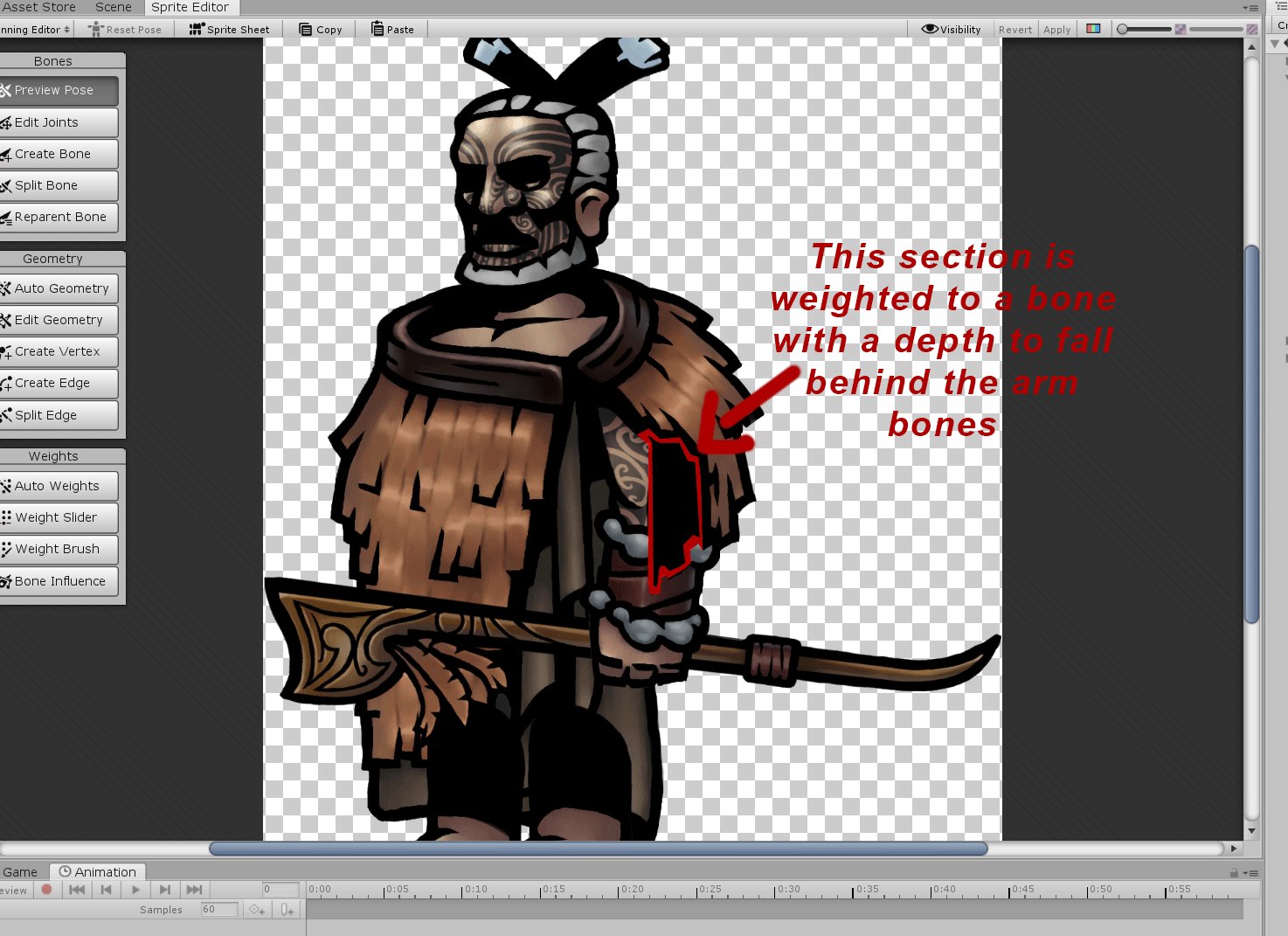
Answer by ladiesandgonts · Mar 01, 2019 at 10:44 AM
Did you used to use a single sprite and now you use multiple sprites?
I don't have a solution but I have a similar problem
I was using this method here: https://www.youtube.com/watch?v=eXIuizGzY2A You import a PSB file and unity creates each individual sprite from the separate layers you had in photoshop (the PSB file (not PSD)), and Unity also then creates the sprite sheet. For now, from what I can tell, in order to get the bone depth working you're best to create your own PNG sprite sheet and split that into multiple sprites in the sprite editor.
Answer by AdamNakonieczny · Mar 13, 2019 at 03:41 PM
Yupp, same here. No way to adjust z position. Edit: To confirm, I was using PSB too.
Yeah, still haven't found a solution to it. It seems the method of using a PSB comes with this issue, I'm best off using my own assembled sprite sheet png to get the bone depth working
Answer by spize23 · Jun 24, 2019 at 12:47 PM
In my case, the bone depth is not even working. Try to change the layer order in the psb file after you wheighted spirites. it works for me
Answer by squidmon2 · Apr 24, 2020 at 05:31 AM
yes I too am having this issue- i even tried changing it in the PSB- It worked at first in the Sprite editor, but it didn't reflect these changes in the actual 2d animation. I tried restarting Unity- which fixes weird bugs- but then even with the save PSB file , the unity file opened back up with the same layer issues back to what it was before. Now it ignores the psb order all togehter- and the z depth function does nothing. Unity people- please chime in! -Adam
Answer by JufJannieApps · May 20, 2020 at 04:00 PM
you can change the bone depth in the editor. The depth did not work for me in the sprite editor, but I was able to select my layers and change the order in layer there.
Your answer