[2D] Updating PSB I had previously rigged and animated BREAKS entire rig
OS: Windows 10 Unity project ver. 2020.3.19f1
I am having troubles with updating the art of a PSB file that has a rig and animation in my unity project ver. 2020.3.19f1.
I imported the PSB using a package 2D PSB Importer and then I rigged the file using the sprite editor -> skinning editor and added geometry and weights to the bones and sprites from the PSB. I then animated the PSB file using it's bones that I rigged onto it.
My artist sent me an update to the art being used in the rig. I tried to replace the file outside of unity (in file explorer) but upon looking back in unity, everything broke. Bones are no longer attached to assets, geometry on the sprite sheet was either deleted or in the wrong spots. I tried to update it in photoshop layer by layer (replacing old art with new art) but that did not work either as, upon further inspection of the .meta file of the PSB, the meta file uses the specific layers so if I replace the layer with a new one, it won't work. Some Game Objects loose their sprites in the sprite renderer "None(Sprite)" but it still has it's bone intact. When I drag in the sprite (from new art and from the file I replaced the old art with) onto the sprite render, the bone breaks. I can't seem to re-attach it. without re-rigging it in the sprite editor. Any ideas? In the bad import PSB, some assets have the wrong mesh; the mesh is of a different asset. I can only attach 2 pictures but an example is that the carpet now has the mesh of the pipe.
The goal is for me to be able to update the art without having to re-rig or animate anything.
New Art Sprite Sheet (the one that does not work) ![]()
bad import PSB (new art) has reslice checked off.
CORRECT SPRITE SHEET (with old art) ![]() original PSB with working rig and animations but old art. Thank you very much.
original PSB with working rig and animations but old art. Thank you very much.
Your answer

Follow this Question
Related Questions
2d character rig not assuming form 0 Answers
Multiple bone-rigged 2D sprites for one animation blend tree 0 Answers
Sprite Sheet Issues 1 Answer
Player doesn't face the correct way in certain cases 0 Answers
Problem with Jump Animation 0 Answers