- Home /
Major Memory Problems with using Lots of Movie Textures in a Scene
Hi,
I have a project with 300 Movie Textures (each fairly small -- a few MB). In my scene I have an object with a script which has a MovieTexture[] array, so I can point to the different movie textures and then stick the correct one on a texture to play when I need to.
I've added about 200 of the 300 movies and Unity has started crashing -- to the point where I can't save the scene or click around without getting a memory related crash.
An empty scene in another project sees Unity using about 100mb of memory, but when this scene crashes it's running to about 2gb.
Do Movie Textures all get loaded into memory when they're in a scene? Does adding them to a script array force them into memory? Is it wrong to have an array to reference them? Is there a better way to do this -- I had assumed they just streamed off the disk as and when needed...
--Sam
Answer by GameVortex · Jan 12, 2015 at 09:16 AM
Yes. All objects referenced in a scene/prefab through an array or other variable will be loaded into memory when the scene/prefab is loaded. The solution is to use Resources and load each MovieTexture when needed. So instead of an array with the movieTextures, you create an string array with the name of the movies and use that name to load them.
Answer by mr-sambarlow · Jan 12, 2015 at 11:06 AM
Excellent, cheers GameVortex!
Before I saw your message I solved this a slightly different way -- I ended up converting the movies to .ogv myself and sticking them in StreamingAssets and then using WWW.movie to grab them from a string array for the filenames. I'm assuming this is essentially the same solution.
For the sake of anyone who might have done similar, I'll note that I had issues with the .ogvs running on my Mac -- they would always skip the first few seconds and show black screen whilst playing the audio. I've seen several instances of this reported elsewhere in other questions. My diagnosis was that the conversion via Mira Converter was causing problems. I switched to FFMPEG2THEORA and ran a batch conversion with that -- problem eliminated.
Yes this will work just as well. An important difference though is that the Strea$$anonymous$$gAssets folder is not compressed and built into the assets of a Unity build, but rather included in the Build as a folder and sourcefiles. So any files in the Strea$$anonymous$$gAssets folder will be available to the end user to use directly, in the case of a movie file they can view the movie in a movie player directly.
The Resources functionality will pack it all down into a resources file that cannot easily be unpacked by anything other than your game.
Your answer