- Home /
how to only destroy certain blocks?
hey just wondering how i could make this code only destroy blocks that have been made not original? or to not destroy certain objects say blocker or somthing?
var blockPrefab : GameObject;
var hit : RaycastHit;
var range : float = 4;
var blockLayer : LayerMask = 1;
function Update () {
if (Input.GetMouseButtonDown(0))
PlaceBlock();
if (Input.GetMouseButtonDown(1))
DestroyBlock();
}
function PlaceBlock() {
if (HitBlock()) {
var cube = Instantiate(blockPrefab ,hit.transform.position + hit.normal, Quaternion.identity);
}
}
function DestroyBlock(){
if(HitBlock()){
Destroy(hit.transform.gameObject);
}
}
function HitBlock() : boolean{
return Physics.Raycast(transform.position, transform.forward, hit, range, blockLayer);
}
Answer by aaronov · May 09, 2013 at 05:27 AM
One option is to set the tag variable of the instantiated cube to something like "Blocker" then in your check for hitting a block you can check if the GameObject's tag matches. Eg.
function HitBlock() : boolean{
if(Physics.Raycast(transform.position, transform.forward, hit, range, blockLayer))
{
if (hit.collider.gameObject.tag == "Blocker")
return true;
}
return false;
}
thanks that helped alot i just changed it to this function HitBlock() : boolean{ if(Physics.Raycast(transform.position, transform.forward, hit, range, blockLayer)) { if (!hit.collider.gameObject.tag == "Blocker") return true; }
return false;
}
function HitBlock1() : boolean{
if(Physics.Raycast(transform.position, transform.forward, hit, range, blockLayer))
}
I suggest you watch this video on how to format your posts properly
Your answer

Follow this Question
Related Questions
Problem With Enemy AI 0 Answers
My monster only choose one Target 2 Answers
Make Deaths end game 1 Answer
Vehicle help 1 Answer
if statement error 1 Answer