- Home /
load and switch sprite tiles programatically?
Hi, i am trying to create a top down game where a player's appearance can be changed dynamically during run time, as they switch armor, weapons, etc. to do this, i need to combine different sprites based on in-game actions.
for example, if the player switches weapons, i would keep the same armor sprite, but load a different weapon sprite and display that instead.
i plan on having all these sprites (Armor, weapons, etc) saved as tiles. right now, i'm simply trying to load a sprite tile i've created, and switch between tiles (select which tile to display) in the update method. however, i'm unable to do so. i don't know how to switch tiles:
public class Main : MonoBehaviour {
SpriteRenderer rend;
Sprite backSprite;
void Start()
{
backSprite = Resources.Load("tiles", typeof(Sprite)) as Sprite;
GameObject obj = new GameObject("Wiz");
rend = obj.AddComponent(typeof(SpriteRenderer)) as SpriteRenderer;
rend.sprite = backSprite;
}
void Update()
{
//switch between tiles here:
}
}
does anyone know how to modify this code so that it cycles through all the tiles in my "tiles" sprite sheet? i would also like to be able to select specific tiles so that i can switch to an arbitrary tile in the sprite sheet at any point in time.
thanks!
Your answer

Follow this Question
Related Questions
detect collisions based on sprite pixel intensity? 0 Answers
How can I use one 2D sprite with different pivot points? 0 Answers
Translucent sprites appear solid 0 Answers
Background .png image gets a section of it cut off 0 Answers
What is a performant approach to sprite rendering for a 2d hex grid in unity? 0 Answers