- Home /
How to remove "lines" when using noise setting with cinemachine virtual camera
I want to add a camera shake whenever my guy shoots in my 2D topdown game. I tried making the camera shake using the noise setting in cinemachine. The camera shakes just fine, but lines appear between the tiles in my tilemap. I wish to remove those lines. I have turned off anti-aliasing all ready.
Video showing lines: https://www.youtube.com/watch?v=zuen1IaeHP0&feature=youtu.be
Answer by s_awali · Sep 03, 2019 at 09:03 AM
Have you tried to uncheck "Generate Mip Maps" in the texture import settings of your spritesheet?
Next step is to check if anti aliasing is off (Edit -> Project Settings -> Quality).
Then it might be a good idea to set up a pixel perfect camera: https://www.youtube.com/watch?v=CU4YjSZNTnY
Lastly, the problem might come from your tileset iteself. Could you please provide it so we can check that out ?
I have already turned off anti aliasing. I have also already set up a pixel perfect camera. The PPU of the tileset is the same as the Assets Pixels per unit on the Pixel Perfect Camera component. The reference solution is x = 320 and y = 180. $$anonymous$$y tileset looks like this:  (the reason it looks blurry is because its 16x16 pixels.)
(the reason it looks blurry is because its 16x16 pixels.)
Answer by gt502Studios · May 18, 2020 at 02:43 AM
I had this same issue using the 6D Shake Noise profile. I cloned the noise profile and removed all the settings for the Z axis (rotation and position).
This got rid of the issue.
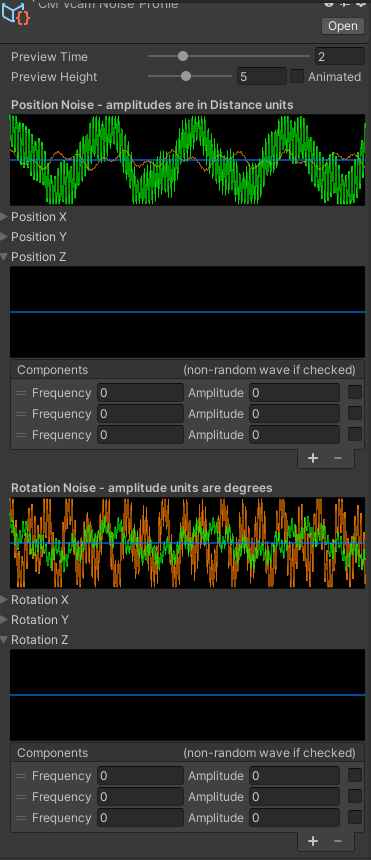
Your answer