Need help: new sound isnt played correctly anymore
hey at all, i'm in trouble. i've added a sound to my ship energy shield. it should be played when the shield energy is less than 50%. i've done it the same way as i did with other game sounds and never had this prob before. all other sounds are working as expected. not sure but i think this is the first sound effect i want to add since i've upgraded to 5.3.2. no matter which import settings i use the best is just a very short scratch when the sound should be played. seems its being cut as soon as it starts to play.
here's the script: ( i think its ok )
using UnityEngine;
//using System.Collections;
public class SchutzSchild_health : MonoBehaviour
{
public float Schutzschild_hitPoints = 1000f;
public float Schutzschild_currentHitPoints;
public float Schutzschild_curHealth = 100f;
public float Schutzschild_maxHealth = 100f;
public float Schutzschild_my_value ;
public float repairvalue = 10.0f;
public bool damaged = false;
public GameObject destroyFX;
public AudioSource WarningSound;
// Use this for initialization
void Start ()
{
Schutzschild_currentHitPoints =Schutzschild_hitPoints;
WarningSound = GetComponent<AudioSource> ();
}
public void PlayerDamage(float amt)
{
Schutzschild_currentHitPoints -= amt;
//Debug.Log (amt);
if(Schutzschild_currentHitPoints <= 0)
{
Schutzschild_currentHitPoints = 0;
gameObject.SetActive(false);
//Die();
}
}
void Die()
{
if(gameObject.tag == "Player")
{
Instantiate (destroyFX, this.transform.position, this.transform.rotation);
Destroy(gameObject);
}
}
// Update is called once per frame
void Update ()
{
WarningSound = GetComponent<AudioSource> ();
//WarningSound.Stop();
AddjustCurrentPlayer_Health (0);
//Debug.Log(Schutzschild_curHealth + " %");
if(Schutzschild_curHealth <= 50.0f)
{
WarningSound.Play();
}
}
public void FixedUpdate()
{
if(Schutzschild_curHealth < 100.0f)
{
damaged = true;
}
else
{
damaged = false;
}
if(damaged == true && Schutzschild_currentHitPoints > 0)
{
Schutzschild_currentHitPoints += repairvalue * Time.deltaTime;
}
else
{
return;
}
}
public void AddjustCurrentPlayer_Health (float adj)
{
Schutzschild_maxHealth = Schutzschild_hitPoints / 10;
Schutzschild_curHealth = Schutzschild_currentHitPoints / 10;
Schutzschild_curHealth += adj;
if (Schutzschild_curHealth < 0)
Schutzschild_curHealth = 0;
if(Schutzschild_curHealth > Schutzschild_maxHealth)
Schutzschild_curHealth = Schutzschild_maxHealth;
if(Schutzschild_maxHealth < 1 )
Schutzschild_maxHealth = 1;
Schutzschild_my_value = Schutzschild_curHealth / (float)Schutzschild_maxHealth;
}
public void Repairshield()
{
}
}
i'm out of any idea how to solve it now so i would be thankfully for some help.
yours
Answer by Soraphis · Apr 21, 2016 at 10:51 AM
check your update method: you start playing the sound every frame, when your health is <50%
if(Schutzschild_curHealth <= 50.0f){
if(! WarningSound.isPlaying)
WarningSound.Play();
}
edit: not related to your question but:
Fixed Update()
why do you use fixed update? http://docs.unity3d.com/ScriptReference/MonoBehaviour.FixedUpdate.html http://forum.unity3d.com/threads/the-truth-about-fixedupdate.231637/
dont compare a boolean to "true". "b == true" does not make sense.
return as last statement is useless.
you could shrink the code to:
damaged = Schutzschild_curHealth < 100.0f;
if (damaged && Schutzschild_currentHitPoints > 0) {
Schutzschild_currentHitPoints += repairvalue*Time.deltaTime;
}
you can move all those line into "PlayerDamage", if this is the only point where the health get reduced, or move it into update.
AddjustCurrentPlayer_Health(float adj)
can be shrinked to:
Schutzschild_maxHealth = Schutzschild_hitPoints/10;
Schutzschild_curHealth = Schutzschild_currentHitPoints/10; // are you sure about this?
Schutzschild_maxHealth = Mathf.Min(Schutzschild_maxHealth, 1);
Schutzschild_curHealth = Mathf.Clamp(Schutzschild_curHealth + adj, 0, Schutzschild_maxHealth);
Schutzschild_my_value = Schutzschild_curHealth/(float) Schutzschild_maxHealth;
if you dont know Mathf.Clamp check it out here: http://docs.unity3d.com/ScriptReference/Mathf.Clamp.html
Update() dont do this WarningSound = GetComponent<AudioSource>(); every frame, you already did it in start, no need to do it here.
i would have written it more like this: http://pastebin.com/KAwB9t4x btw: i think you've got many variable with no purpose
ABSOLUTELY STRANGE !
just one day later i set the code back to your suggestions ( like i did before ) and now its working like it should.
please dont ask why - i dont know it :)
finally once more many thx for your effords
yours
Answer by Ego65 · Apr 22, 2016 at 09:36 AM
many thx Soraphis !
i've tried all your suggestions but nothing really helped. also your script you've kindly posted at pastebin.com but there i've got several errors and after i tried to fixed them the result was the same. the only way to get the sound to play and not only a short "scratch" seems to be :
if(Schutzschild_curHealth <= 50.0f)
`{ WarningSound.PlayOneShot(WarningSound.clip); }
but that's terrible and sure it doesn't stop.
so neither WarningSound.Play(); doesn't work, nor WarningSound.PlayDelayed(1.0f);
seems its a bug and i'm near to give up if there isnt a clear way to fix that prob. hard enough for beginner to learn programming but if you will have to study sound engenering as well thats to much for me :(
edited: i even attached the soundclip to another gameobject and this part of script and the result also the same
Your answer

Follow this Question
Related Questions
Second AudioClip won't play 0 Answers
Some sounds won't play 0 Answers
Audio is way too soft on mobile but alright in Unity Editor! 0 Answers
Audio Cutting Out Unexplainably 1 Answer
Audio is cut in script 0 Answers