Audio is way too soft on mobile but alright in Unity Editor!
Hi! I recently made my own background music by recording piano music using headphones and Audacity. The audio is loud enough in Audacity and in the Unity Editor. However, when I build it to mobile, I have to crank the volume up to the full maximum in order for the music to play like it regularly does. Otherwise, it is too quiet! This situation does not apply to the Unity Editor or Audacity, in where I can set my computer volume to 30% and the audio will play fine. This only applies to my mobile phone. I tried everything I could to make the volume on mobile normal. In the audio sources, I set the Spatial Blend to 2D and the Stereo Pan to 0. I tried making the volume louder in audacity. I even tried using an audio mixer to make the volume louder! Now, I have no clue what to do to make my audio sound normal on my phone. Please note that I used other place holder music downloaded from the asset store and the music works fine in both my computer and my phone.
Comment
Your answer

Follow this Question
Related Questions
Audio Cutting Out Unexplainably 1 Answer
Cracking at end of audio? 0 Answers
Need help: new sound isnt played correctly anymore 2 Answers
Second AudioClip won't play 0 Answers
Second AudioClip won't play 0 Answers