- Home /
To sign the app to send to Mac App Store,sign an app to send it to the Mac App Store
so, I created a multiplayer game with Unity and Pun 2-free, I wanted to know how to sign my app to send it to the Mac AppStore. I have already made many attempts but when I sent the app for review they replied that it did not connect to the Photon server and therefore they rejected it. The problem is that after signing the app I can no longer open it and therefore I cannot verify what Apple tells me. So I thought I am wrong in the signature, now I tell you how I sign the app: I created a file.sh to start from the terminal to do all the steps, it is this: File signGame.sh: #! / Bin / bash echo "Copying provisioning profile ..." cp ./Oltreleclisse.provisionprofile ./Oltreleclisse.app/Contents/ cp ./info.plist ./Oltreleclisse.app/Contents/ echo "Starting Signing ..."
codesign -f --deep -s "3rd Party Mac Developer Application: Ri ale" --entitlements "./Oltreleclisse.entitlements" ./Oltreleclisse.app/Contents/Frameworks/libmonobdwgc-2.0.dylib codesign -f --deep -s "3rd Party Mac Developer Application: Ri ale" --entitlements "./Oltreleclisse.entitlements" ./Oltreleclisse.app/Contents/Frameworks/libMonoPosixHelper.dylib codesign -f --deep -s "3rd Party Mac Developer Application: Ri ale" --entitlements Oltreleclisse.entitlements "./Oltreleclisse.app/". echo "Packaging game ..." productbuild --component "./Oltreleclisse.app" "/ Applications" --sign "3rd Party Mac Developer Installer: Ri * ale" Oltreleclisse.pkg This is the file that I play from the terminal with the command "./signGame.sh
The info.plist file: Information Property List as father and children: Localization native development region / Italy; Executable file / Oltreleclisse Get Info string / Oltreleclisse v1.0.0 (c) iFralex. All rights reserved. Icon file / PlayerIcon.icns Bundle identifier / Com.iFralex.Oltre-LEclisse InfoDictionary version / 6.0 Bundle name / Oltreleclisse OS Type code / APPL bundle Bundle versions string, short / 1.0.0 App Category / Games Bundle creator OS Type code / ???? Bundle version / 1.0.0 Main nib file base name / MainMenu Principal class / PlayerApplication UnityBuildNumber / 03f34082a9c0
Oltreleclisse.entitlements file: Sandbox / YES app
The distribution certificate has these data: Certificate Name = Ri ale Certificate Type = Mac App Distribution Expiration Date = 2021/01/08 Created By = Ri ale (***echi@gmail.com)
The installation certificate has these data: Certificate Name = Ri ale Certificate Type = Mac Installer Distribution Expiration Date = 2021/01/10 Created By = Ri ale (****echi@gmail.com)
I uploaded both certificates to the keychain: in the system and certificates.
The id app has these data: Platform = macOS Description = iF ex App ID Prefix = SD 9Z6 (Team ID) Bundle ID = Com.iF ex.Olt ** sse (explicit)
Provisioning profile has these data: Name = Oltreleclisse Status = Active Type = App Store Expires = 2021/01/08 Created By = Ri ale (gio*hi@gmail.com) App ID = iFralex (Com.iF ex.Oltr sse) Certificates = 1 total
these are all the files that I have and that are in the same path.
Could I know why Pun isn't working and if the files are right? sorry for the long message but I preferred to put everything in it. Thank you
Your answer

Follow this Question
Related Questions
Code signing certificate for Windows and MacOs 0 Answers
APK Signed for Android, but refuses to install 4 Answers
Do I need Captcha in Unity? 1 Answer
Error while google sign in 0 Answers