- Home /
APK Signed for Android, but refuses to install
After building a game and testing it in debug mode, I've tried building the game and signing it for use on the market. The game seems to be signed without issue, and the market even lets me upload and publish it.
However, Android devices refuse to install it. I've tested using several devices, and this has me very puzzled. Especially considering the Android Market sees the APK as being signed and allows it be uploaded and even published/purchased. (Had a friend confirm this on his account).
I've tried all of the following :
ggenerating the key using keytool and jarsigner.enerating the key from within Unity, using the standard interface.
generating the key both ways and then running zipalign(just in case). Using the following tools:
**Unity 3.4.1 Android (I don't own pro yet), Java JDK 1.7.0, Android SDK r13** Any ideas or suggestions would be very appreciated. Below is the result of running jarsigner -verify -verbose on the APK: s 2719 Sun Oct 09 22:49:14 CDT 2011 META-INF/MANIFEST.MF 2881 Sun Oct 09 22:49:14 CDT 2011 META-INF/AX1311.SF64bit Win7,
1178 Sun Oct 09 22:49:14 CDT 2011 META-INF/AX1311.DSA
sm 14336 Sun Oct 09 22:49:08 CDT 2011 assets/bin/Data/Managed/Assembly-UnityScript.dll sm 125440 Sun Oct 09 22:49:08 CDT 2011 assets/bin/Data/Managed/Boo.Lang.dll sm 292864 Sun Oct 09 22:49:08 CDT 2011 assets/bin/Data/Managed/Mono.Security.dll sm 1068544 Sun Oct 09 22:49:10 CDT 2011 assets/bin/Data/Managed/System.dll sm 444416 Sun Oct 09 22:49:10 CDT 2011 assets/bin/Data/Managed/UnityEngine.dll sm 2495488 Sun Oct 09 22:49:10 CDT 2011 assets/bin/Data/Managed/mscorlib.dll sm 3023 Sun Oct 09 22:49:10 CDT 2011 assets/bin/Data/level0 sm 1231 Sun Oct 09 22:49:10 CDT 2011 assets/bin/Data/level1 sm 1191 Sun Oct 09 22:49:10 CDT 2011 assets/bin/Data/level2 sm 10865 Sun Oct 09 22:49:10 CDT 2011 assets/bin/Data/mainData sm 150 Sun Oct 09 22:49:10 CDT 2011 assets/bin/Data/settings.xml sm 3126951 Sun Oct 09 22:49:10 CDT 2011 assets/bin/Data/sharedassets0.assets sm 350261 Sun Oct 09 22:49:12 CDT 2011 assets/bin/Data/sharedassets1.assets sm 515 Sun Oct 09 22:49:12 CDT 2011 assets/bin/Data/sharedassets2.assets sm 515 Sun Oct 09 22:49:12 CDT 2011 assets/bin/Data/sharedassets3.assets sm 20863 Tue Sep 13 13:53:10 CDT 2011 assets/bin/Data/splash.png sm 2246019 Sun Oct 09 22:49:12 CDT 2011 assets/bin/Data/unity default resources sm 3743444 Sun Oct 09 22:49:12 CDT 2011 assets/libs/armeabi-v7a/libmono.so sm 6286608 Sun Oct 09 22:49:12 CDT 2011 assets/libs/armeabi-v7a/libunity.so sm 89832 Tue Sep 13 14:01:20 CDT 2011 classes.dex sm 3483 Sun Oct 09 22:49:04 CDT 2011 res/drawable/app_icon.png sm 3440 Sun Oct 09 22:49:14 CDT 2011 AndroidManifest.xml sm 920 Sun Oct 09 22:49:04 CDT 2011 resources.arsc sm 6563 Sun Oct 09 22:49:04 CDT 2011 res/drawable-hdpi/app_icon.png sm 98120 Tue Sep 13 14:01:22 CDT 2011 lib/armeabi-v7a/libmono.so sm 56240 Tue Sep 13 14:01:22 CDT 2011 lib/armeabi-v7a/libunity.so s = signature was verified m = entry is listed in manifest k = at least one certificate was found in keystore i = at least one certificate was found in identity scope jar verified. Warning: This jar contains entries whose certificate chain is not validated.
Answer by Tseng · Oct 11, 2011 at 02:36 AM
You should run logcat (android sdk folder, plattform tools typically, there is an adb.exe. Then do Start > Run > cmd.exe > switch to that folder and type "adb.exe logcat"). Of course you have to enable "USB Debugging" too in your Android phone.
Once logcat is started, open Market and download your game and pause logcat after the download fails and look there.
It's probably not a problem with signing but one that your game is to big for your phones cache (i.e. HTC Desire only has 40 MB where some big chunk is already used by the OS and you typically get ~25 MB). Since HTC Desire uses the /cache partition for downloads (market downloads too), it can't download (and install) games which are bigger than the free space there.
If that's the issue, you should be able to identify it via logcat, as Market (Vending) will display such errors in logcat
edit: There is also another thing which could cause problems on developer devices: When you push the game with Unity3d on the phone you, most developers push the version which is signed with the android debug key. This works for development. But once the game is released, it's signed with the retail key.
The problem is: You can only install or "upgrade" versions which have identical signatures. So if your developer version is still installed on your phone, you must uninstall it first, before you're able to install it from the market.
Go to Settings > Applications > Manage Applications and select your game and hit uninstall. This will remove the game completely from your device (also any saved data) and delete all the private folders in the internal memory. Now you should be able to install it from the market.
The reason for this is: Android uses the signatures to make sure that the game or it's update is coming from the developer who initially published it. So if the signature is changed (i.e. signed by a different key), Android will refuse to update it.
That being said, you should backup your signature key very carefully, because if you lose it once, you will never be able to release any updates to your existing game (you would have to change it's package name and add it as a new entry. All existing users won't get notified about updates until they download the new version... of course they lose all progress)
edit2: With the error message from your latest comments, I found this one
http://forum.unity3d.com/threads/100334-Install_parse_failed_no_certificates
Seem as you have to uninstall JDK 1.7 and use 1.6 instead.
Awesome, thanks guys. I'll give this a shot this evening and let you guys know what I discover.
Will logcat work when I attempt to install the device locally?
I would prefer not to republish the work until I confirm it is working on the market, and I can't seem to find it on the market unless I publish to the world.
I don't think so, since at least for me, the files are pushed to /data
daemon started successfully 1386 $$anonymous$$B/s (16071915 bytes in 11.317s) pkg: /data/local/tmp/ThePirateGame-snapdragon.apk But you should look at the logcat first what the market reports while you attempt to download/install it and edit your question with the result. $$anonymous$$aybe it will also display another error. Just on the side note: How big is your AP$$anonymous$$ file (in $$anonymous$$B)?adb install ThePirateGame-snapdragon.apk
7.7$$anonymous$$B
I don't think the file size is causing the problem, but I'm willing to try anything. I'm using mostly png and tga files for my images and I'm using the built in primitives wherever I can to conserve space.
I did use raw wav files for audio, but zipalign should compress those down to a reasonable size, right?
Thanks again.
$$anonymous$$B is quite small, so yea... shouldn't be a problem. They usually start with >=25 $$anonymous$$B on some devices (especially the older ones with custom UI like HTC Sense where the /data partition size got reduced in favor of a bigger /system or /data partition, because custom UIs like HTC Sense require more internal space).
What does Logcat says during installation?
I've updated my answer from above with another common source of errors
Answer by Meltdown · Oct 10, 2011 at 06:08 AM
Try this...
Make sure the jdk\bin path is in the Windows Environment Variable PATH. (Both 32 & 64 bit paths for good measure)
Close and reopen Unity
Create a brand new keystore file from scratch. Make sure your password is 100% correct
I had the same problem and that worked for me. I would also zipalign your .apk once its been built and signed. Let me know if you need help with that.
Thanks $$anonymous$$eltdown, good idea.
I've only used the 64 bit JD$$anonymous$$ to sign the AP$$anonymous$$ this far.
I'll try the 32 bit and 64 bit versions separately tonight when I get home and then if neither works individually I'll test with both JD$$anonymous$$ versions and see if that works.
A 64 bit vs. 32 bit compatibility issue might explain why Windows and Android $$anonymous$$arket's servers see the file as being signed but the devices do not.
Crossing my fingers, I'll let you know how it goes.
I installed both versions of the JD$$anonymous$$. I run Win 7 64-bit. Set the PATH for both. Good luck :p
Ugh, still no luck. Thanks anyway. Submitting a ticket to Google Developer Help. We'll see what they say.
Answer by cmccown · Oct 10, 2011 at 10:23 PM
Argh, OK. Closer, but still not there.
I'm not even getting a warning message now, but I still can't install the app to a device. This test was done with the i586 install of JDK listed first and the x68 install second in the PATH variable.
If I get different results with the paths reversed I'll update, but if you have any other ideas to try please let me know.
Thanks!
s k 2719 Mon Oct 10 17:13:08 CDT 2011 META-INF/MANIFEST.MF
2881 Mon Oct 10 17:13:08 CDT 2011 META-INF/IRGAMES.SF
1164 Mon Oct 10 17:13:08 CDT 2011 META-INF/IRGAMES.DSA
smk 14336 Mon Oct 10 17:13:02 CDT 2011 assets/bin/Data/Managed/Assembly-UnityScript.dll
smk 125440 Mon Oct 10 17:13:02 CDT 2011 assets/bin/Data/Managed/Boo.Lang.dll
smk 292864 Mon Oct 10 17:13:02 CDT 2011 assets/bin/Data/Managed/Mono.Security.dll
smk 1068544 Mon Oct 10 17:13:02 CDT 2011 assets/bin/Data/Managed/System.dll
smk 444416 Mon Oct 10 17:13:02 CDT 2011 assets/bin/Data/Managed/UnityEngine.dll
smk 2495488 Mon Oct 10 17:13:02 CDT 2011 assets/bin/Data/Managed/mscorlib.dll
smk 4719 Mon Oct 10 17:13:04 CDT 2011 assets/bin/Data/level0
smk 3065 Mon Oct 10 17:13:04 CDT 2011 assets/bin/Data/level1
smk 1189 Mon Oct 10 17:13:04 CDT 2011 assets/bin/Data/level2
smk 7387 Mon Oct 10 17:13:04 CDT 2011 assets/bin/Data/mainData
smk 150 Mon Oct 10 17:13:04 CDT 2011 assets/bin/Data/settings.xml
smk 396143 Mon Oct 10 17:13:04 CDT 2011 assets/bin/Data/sharedassets0.assets
smk 3081057 Mon Oct 10 17:13:04 CDT 2011 assets/bin/Data/sharedassets1.assets
smk 350295 Mon Oct 10 17:13:04 CDT 2011 assets/bin/Data/sharedassets2.assets
smk 473 Mon Oct 10 17:13:04 CDT 2011 assets/bin/Data/sharedassets3.assets
smk 20863 Tue Sep 13 13:53:10 CDT 2011 assets/bin/Data/splash.png
smk 2246019 Mon Oct 10 17:13:04 CDT 2011 assets/bin/Data/unity default resources
smk 3743444 Mon Oct 10 17:13:04 CDT 2011 assets/libs/armeabi-v7a/libmono.so
smk 6286608 Mon Oct 10 17:13:06 CDT 2011 assets/libs/armeabi-v7a/libunity.so
smk 89832 Tue Sep 13 14:01:20 CDT 2011 classes.dex
smk 3483 Mon Oct 10 17:12:58 CDT 2011 res/drawable/app_icon.png
smk 3440 Mon Oct 10 17:13:06 CDT 2011 AndroidManifest.xml
smk 920 Mon Oct 10 17:12:58 CDT 2011 resources.arsc
smk 6563 Mon Oct 10 17:12:58 CDT 2011 res/drawable-hdpi/app_icon.png
smk 98120 Tue Sep 13 14:01:22 CDT 2011 lib/armeabi-v7a/libmono.so smk 56240 Tue Sep 13 14:01:22 CDT 2011 lib/armeabi-v7a/libunity.so
s = signature was verified m = entry is listed in manifest k = at least one certificate was found in keystore i = at least one certificate was found in identity scope
jar verified.
Answer by cmccown · Oct 11, 2011 at 06:41 PM
Final answer...
DO NOT USE JDK 1.7.0 EVER.
Seems that was the problem, when I changed to JDK 1.6 the universe stabilized and sanity returned. Thanks everyone. I really hope this helps someone else out there.
Your answer

Follow this Question
Related Questions
Failed to sign Android package (Unity 2019) 1 Answer
Publishing an APK 1 Answer
Problem when building/signing .apk 0 Answers
google protect 0 Answers