- Home /
Wrong vertex colors imported from blender
I need some help. I imported vertex colors from blender, but only the blue ones appear in Unity (like the first screenshot, which really is from blender). Because those vertices are shown alone there, and because the red ones show both colors instead, I think that am doing something wrong.
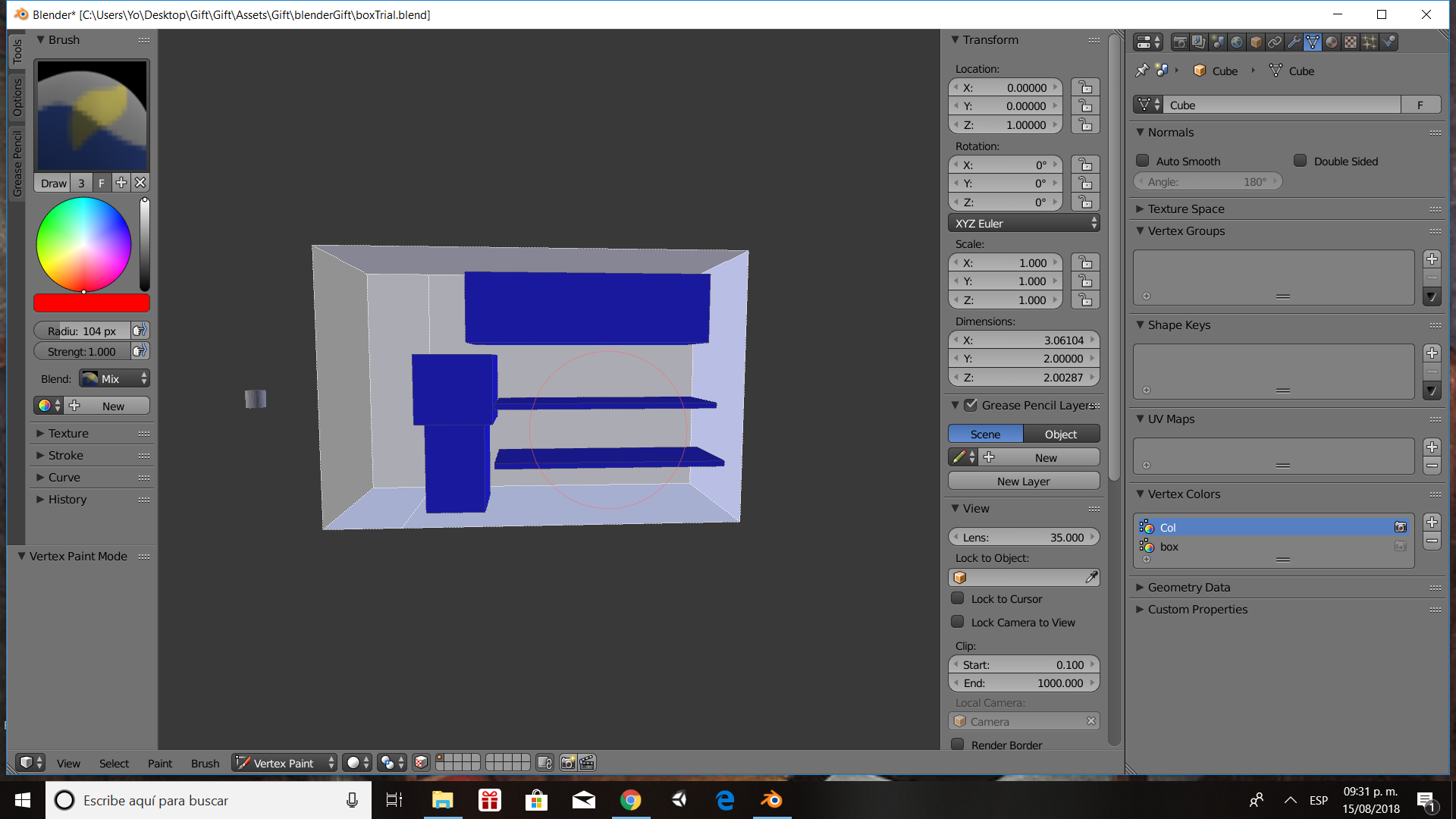

Answer by Bunny83 · Aug 18, 2018 at 09:28 AM
Uhm when you have a problem in Unity it would make more sense to post a screenshot from Unity. Maybe your imported mesh has two submeshes and the renderer uses two seperate materials. If this is the case you probably only use a shader that uses vertex colors in the first material but not the second. Check the materials array in the inspector.
Other than that we can't really tell what might went wrong in Unity. You haven't even mentioned what model format you used to export / import the model. All those things could be seen from a screenshot of your object selected in Unity.
Sorry if I wasn´t specific enough. I imagined this would happen. 
Ok, so there is only one submesh. Though it's still hard to tell what went wrong. You seem to use some sort of custom shader so any assumption on what that shader does is pointless. Furthermore we still don't know how you imported your mesh into Unity (blend file with automatic FBX export?, direct FBX file?, OBJ?, ...)
Follow this Question
Related Questions
My blender model is crap when import to unity 0 Answers
Importing "advanced" materials from Blender into Unity? 2 Answers
Exporting Animtations from blender to unity issue 1 Answer
Blender importing animated character with two rigs 1 Answer
Trying to use Blender Exported Object as a Terrain Tree Object 3 Answers