Not all tracks in timeline play in the playmode. They do work in the editor tough. (Not a static object issue)
As in the subject. I have issues understanding how the timeline treats the parent-child object relation. First I have started with my player rotating (looking around). When I wanted to add movement to the player as well Unity wouldn't have it. The curve for the transform didn't show up. I could only fix it by putting my player on a parent object and then moving it around. That worked fine until I decided to add a bit more rotation on the player object(not the parent). Rotation is working fine still, but the movement doesn't show up anymore in the play mode. In the timeline, curves are there. When I preview it, parent object moves as intended, but that is only in the editor. Any ideas for this behavior?
Is it me or is the timeline still needs a lot of work? Just asking, not complaining. Thanks for the help. P.S If you know any good tutorials or articles that helped you with learning how the timeline works don't be shy and share it. Thanks:)
Steve
Answer by Hoorza · Feb 03, 2018 at 08:54 PM
After looking more, I have filled in my gaps in the most basic knowledge in Unity and animation. Understanding root motion properly with this video from Unity itself solved my problem. Animation update happens after the script update in the execution order. So if we make any changes to the objects transform via controller or script the animation will overwrite it. Using Empty game object as a parent for any objects that will be animated is a neat way to avoid problems with animation breaking. This way we can move root object via script in the world space, and the animation changes will be not affected. I had to start the whole animation from the beginning to make things clear and properly organized. I think doing proper research on a certain topic before getting your hands dirty, instead of jumping into it and thinking that it is easy is far more efficient and quicker. Here are two more videos by a YouTuber that explain basics of animation so much better than I did:
Animation 101 - Intro to Animation in Unity
Animation 102 - Animating 2D Characters
Hope this helps. Cheerio!
Your answer