- Home /
Standalone build does not find dependencies from managed plugin
Hey, I am working on a managed plugin for Unity that has a dependency to the Lidgren library. This works fine when I run it from the editor but the standalone build fails with "Fallback handler could not load library". There are a lot of topics on the forums about this problem but I can't seem to find a solution that works for me. Anyone can point me in the right direction?
Attached is the output_log.txt from running the executable.
Answer by TomJansen85 · Mar 18, 2015 at 10:08 PM
So right after I posted this I think I found a solution. After I went trough some of the posts about using Lidgren in Unity it was suggested to change the Api Compatibility Level to .NET 2.0 instead of the .NET 2.0 Subset in the player settings. Changing this setting back to .NET 2.0 Subset seems to works in my case. I will try to reproduce this at work tomorrow. Hope this will help others!
Alright, everything seems to work and I am able to make calls to my plugin that displays information retrieved from Lidgren. I am still getting the following message "Fallback handler could not load library" in the output_log but it doesn't seem to affect anything so far. I don't understand why this works though, would be great if someone could give some input on this!
I'm having the same Issue I think. But changing the API compatibility doesn't do the trick for me.
http://answers.unity3d.com/questions/961742/dll-files-not-working-with-code-when-building.html
Your answer

Follow this Question
Related Questions
Cannot build standalone version with my custom DLL 0 Answers
Distribute terrain in zones 3 Answers
.DLL can't build for Windows Standalone. 0 Answers
.dll files not working with code when building 1 Answer
Android Build dll not allowed 1 Answer